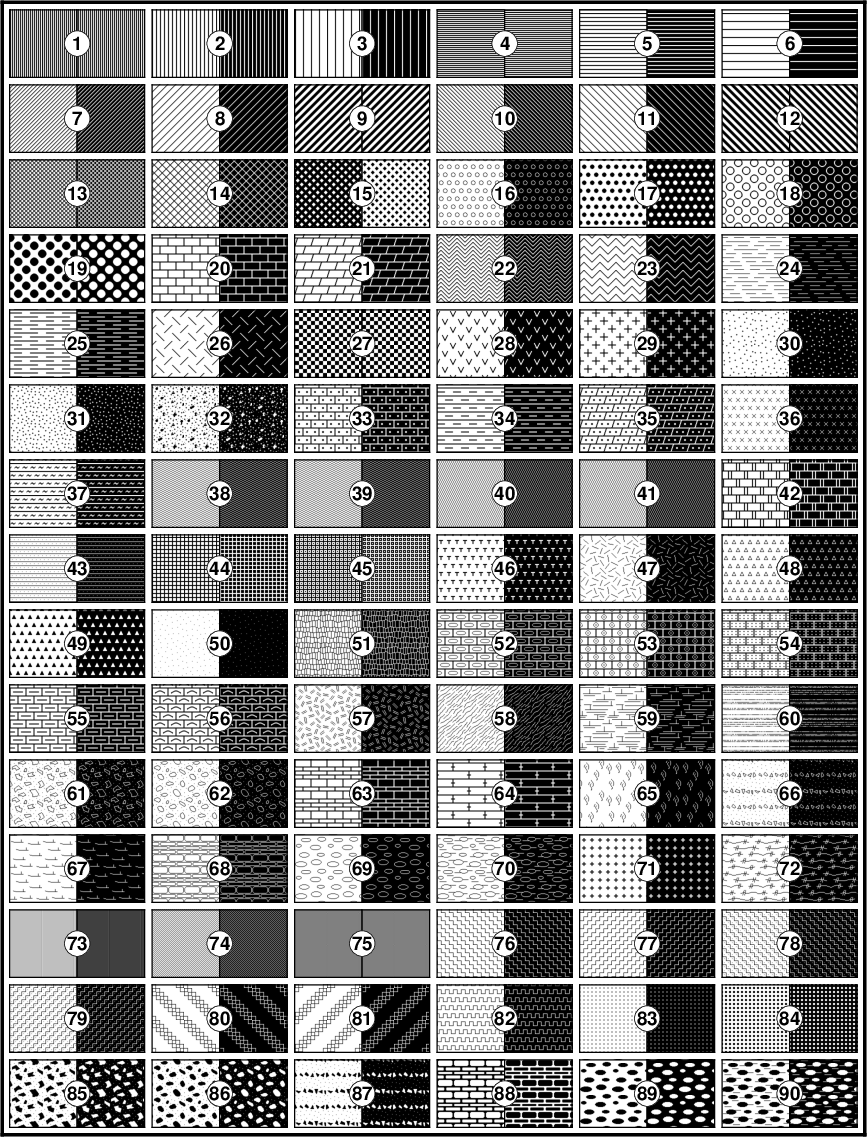10. Predefined Bit and Hachure Patterns in GMT¶
GMT provides 90 different bit and hachure patterns that can be selected with the -Gp or -GP option in most plotting programs. The left side of each image was created using -Gp, the right side shows the inverted version using -GP. These patterns are reproduced below at 300 dpi using the default black and white shades.
Here is the source script for the figure above:
xwidth=0.45 # Width of each box (all units are in inches)
ywidth=0.45 # Height of each box
w=0.9 # Width of two adjacent boxes
dx=0.50 # Amont to translate to the right
dy=0.50 # Amount to translate up
y=0.05 # Initial offset in x
x=0.05 # Initial offset in y
back=-5.20 # Amount to translate to left after 1 row
cat << END > tt.App_E.d
0 0
$xwidth 0
$xwidth $ywidth
0 $ywidth
END
gmt begin GMT_App_E
gmt set GMT_THEME cookbook
gmt basemap -R0/5.75/0/7.55 -Jx1i -B0
gmt set MAP_FRAME_PEN thinner
for iy in 14 13 12 11 10 9 8 7 6 5 4 3 2 1 0
do
for ix in 1 2 3 4 5 6
do
let p=iy*6+ix
gmt plot -R0/$xwidth/0/$ywidth -Jx1i -Gp$p+r300 tt.App_E.d -X${x}i -Y${y}i -B0
gmt plot -GP$p+r300 tt.App_E.d -X${xwidth}i -B0
echo "0 0.225" | gmt plot -R0/$w/0/$ywidth -N -Sc0.17i -Wthinnest -Gwhite
echo "0 0.225 $p" | gmt text -R0/$w/0/$ywidth -N -F+f9p,Helvetica-Bold
y=0.0
x=$dx
done
y=$dy
x=$back
done
gmt end show