GMT C API¶
Introduction¶
Preamble¶
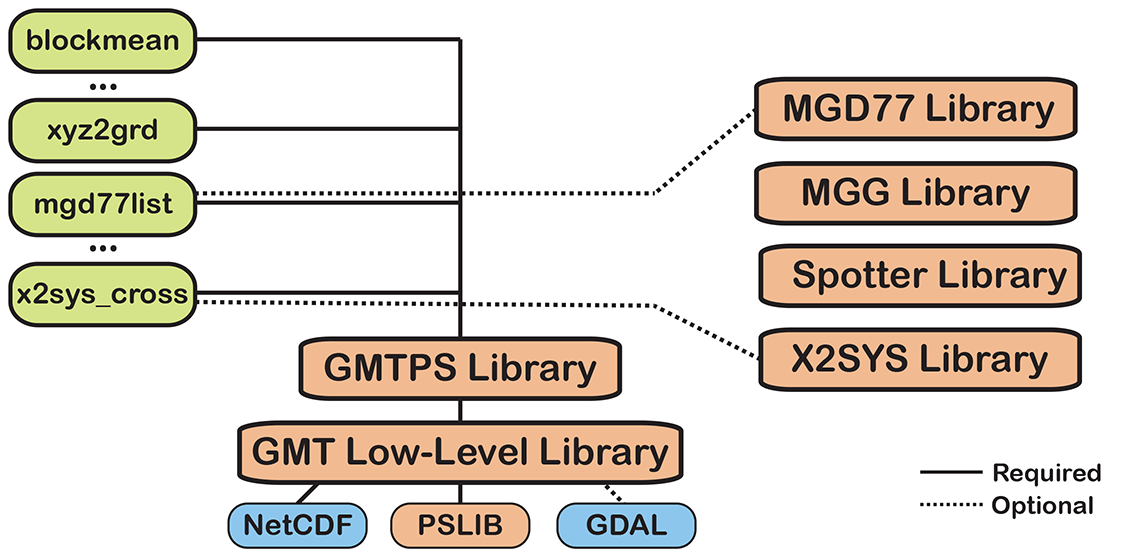
GMT 4 programs contain all the high-level functionality.¶
Prior to version 5, the bulk of GMT functionality was coded directly
in the standard GMT C program modules (e.g., surface.c, grdimage.c, etc.). The
GMT library only offered access to low-level functions from which
those high-level GMT programs were built. The standard GMT programs
have been very successful, with tens of thousands of users world-wide.
However, the design of the main programs prevented developers from
leveraging GMT functionality from within other programming
environments since access to GMT tools could only be achieved via
system calls [1]. Consequently, all data i/o had to be done via
temporary files. The design also prevented the GMT developers
themselves from taking advantage of these modules directly. For
instance, the tool legend needed to
make extensive use of system calls to plot and
text in order to plot the lines,
symbols and text that make up a map legend, making it a very awkward
program to maintain.
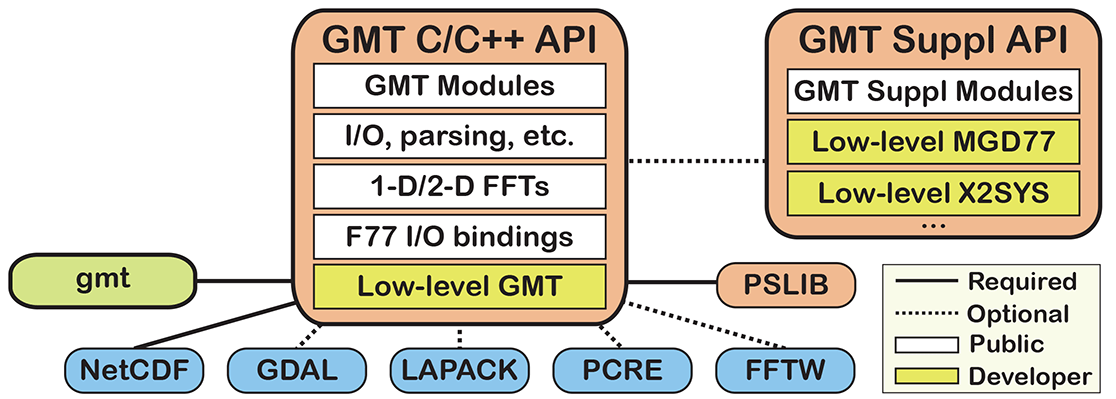
GMT 5 programs contain all the high-level functionality.¶
Starting with GMT version 5, all standard GMT programs have been
rewritten into separate function “modules” invoked by a single
driver program called gmt.c.
The gmt executable simply calls the corresponding
GMT modules; it is these modules that do all the work. These new
functions have been placed in a new GMT high-level API library and can
be called from a variety of environments (C/C++, Fortran, Julia, Python,
MATLAB, Visual Basic, R, etc.) [2]. For example, the main
program blockmean.c has been reconfigured as a high-level function
GMT_blockmean(), which does the actual spatial averaging and can
pass the result back to the calling program (or write it to file). The
previous behavior of blockmean.c is achieved by calling gmt blockmean,
i.e., the module is now just the first argument to the gmt executable.
For backwards compatibility with older GMT (4) scripts we optionally
install numerous symbolic links to the gmt executable with names such
as blockmean, plot, surface, etc. The gmt executable is smart enough to
understand when it is being invoked via one of these links and then knows
which module to call upon.
Consequently, blockmean.c and other files do in
fact no longer exist.
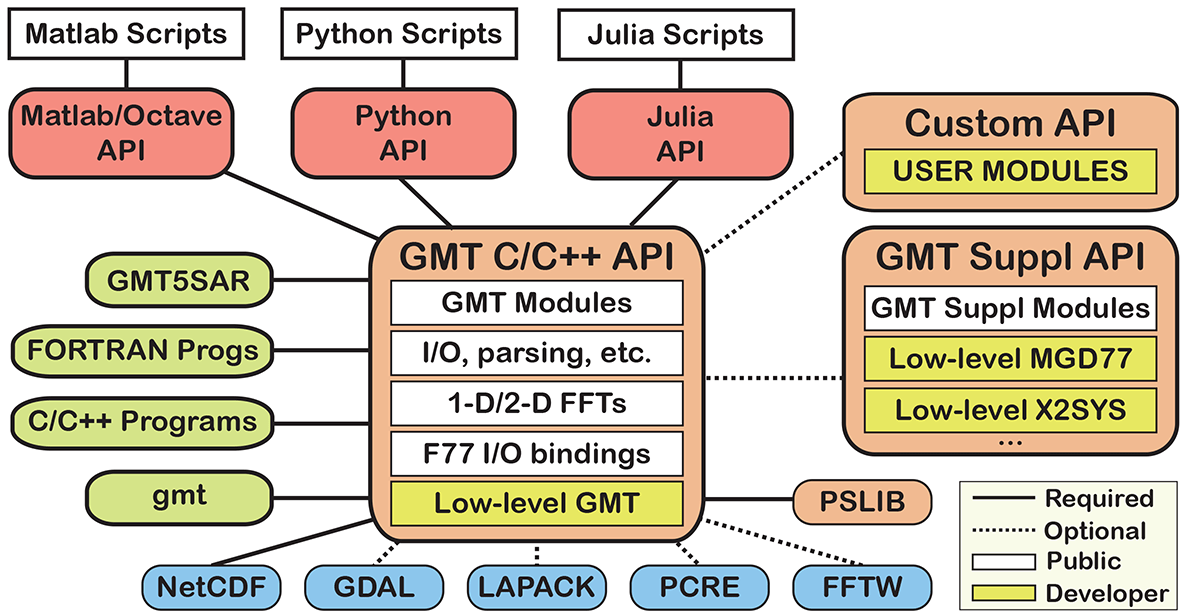
GMT 5 API showing current and future external environments.¶
The i/o abstraction layer¶
In order for the API to be as flexible as possible we have generalized the notions of input and output. Data that already reside in an application’s memory may serve as input to a GMT module and we refer to such data as “Virtual Files”. Other sources of input may be file pointers and file descriptors (as well as the standard mechanism for passing file names). For standard data table i/o, the GMT API takes care of the task of assembling any combination of files, pointers, and memory locations into a single virtual data set from which the GMT module may read (a) all records at once into memory, or (b) read one record at a time. Likewise, GMT functions may write their output to a virtual destination, which might be a memory location in the user’s application (another Virtual File), a file pointer or descriptor, or an output file. The GMT modules are unaware of these details and simply read from a “source” and write to a “destination”. Thus, the standard concept of file-based input/output so familiar to any GMT user carries over to the API, except for the generalization that files can be virtual files already in memory. Because of this design we will see that we need to associate these virtual files with special filenames that we may pass to modules, and the modules will faithfully treat these as real files. However, under the hood the API layer will take care of the differences between real and virtual files.
Users who wish to maintain their own data types and memory management can also use the GMT modules, but some limitations and requirements do apply: The user’s data can either be provided as (1) a 2-D matrix (of any data type, e.g., float, integer, etc.) and in any memory layout configuration (e.g., row-major or column-major layout) or as (2) a set of column vectors that each may be of any type. These custom arrays will need to be hooked onto the GMT containers GMT_MATRIX and GMT_VECTOR, respectively. Such objects can then be treated as virtual files for either input of output.
Our audience¶
Here, we document the new functions in the GMT API library for application developers who wish to call these functions from their own custom programs. At this point, only the new high-level GMT API is fully documented and intended for public use. The structure and documentation of the under-lying lower-level GMT library is not finalized. Developers using these functions may risk disruption to their programs due to changes we may make in the library in support of the GMT API. However, developers who wish to make supplemental packages to be distributed as part of GMT will (other than talk to us) probably want to access the entire low-level GMT library as well. It is unlikely that the low-level library will ever be fully documented.
There are two classes of development that users can pursue:
Building stand-alone custom executables that link with the shared GMT API. Our examples in this documentation are of this kind. There programs are likely to address a user’s special data formats or processing needs by leveraging high-level GMT modules to do some of the heavy lifting.
Building shared library plugins to extend the breath of GMT. Users who wish to build one or more new modules and distributed then via a plugin that is dynamically loaded at run-time can now do so. At the present, all the modules in the official GMT supplement are compiled into a single plugin that can be accessed at run-time. Similarly, developers may add additional plugin libraries with any number of GMT-like modules and these will then be available from the gmt command (as well as from derived interfaces such as the GMT/MATLAB toolbox and the Python module). An example of plugin development is given by the GSFML extension to GMT.
Definitions¶
For the purpose of this documentation a few definitions are needed:
“Standard GMT program” refers to one of the traditional stand-alone command-line executables known to all GMT users, e.g., blockmean, plot, grdimage, etc. Prior to version 5, these were the only GMT executables available. In GMT 5 and up, these are accessed via the gmt executable.
“GMT module” refers to the function in the GMT API library that is responsible for all the action taken by the corresponding standard GMT program. All such modules are given the same names as the corresponding programs e.g., “blockmean”, but are invoked via the
GMT_Call_Modulefunction.“GMT application” refers to a new application written by any developer. It uses the API, perhaps for custom i/o, and may call one or more GMT functions to create a new GMT-compatible executable.
“GMT plugin library” refers to a collection of one or more new custom GMT-like modules that are presented as a plugin library. It such libraries are placed in the official GMT plugin directory or their path is added to the GMT defaults parameter GMT_CUSTOM_LIBS then the gmt executable can find them.
“Family” refers to one of the many high-level GMT data types (e.g., grids, CPTs) and is typically a required argument to some API functions.
“Method” refers to one of several ways in which data can be read or written in the API, including from existing memory variables.
“Direction” is typically either GMT_IN (for reading) or GMT_OUT (for writing).
In the API description that follows we will use the type
intto mean a 4-byte integer. All integers used in the API are 4-byte integers with the exception of one function where an 8-byte integer is used. Since different operating systems have their own way of defining 8-byte integers we use C99’sint64_tfor this purpose; it is guaranteed to yield the correct type that the GMT function expects.
In version 5, the standard GMT programs are themselves simple invocations of the gmt application with the function name as argument. However, some of these modules, such as legend, gmtconvert, grdblend, grdfilter and others may call several additional modules.
API changes from GMT5 to GMT 6¶
The API released with GMT5 was considered experimental as our usage of it in GMT proper as well as in the GMT/MATLAB toolbox and the GMT/Python package would undoubtably lead to revisions. We developed API to enable GMT access from other environments hence we want the library to address the needs of such developers. Here are the changes in the GMT 6 API that are not backwards compatible with GMT 5:
There is no longer a GMT_TEXTSET resource. Data records are now generalized to contain an optional leading numerical array followed by an optional trailing text. A “TEXTSET” in this context is simply a DATASET that has no leading numerical array. This change was necessary so that all modules reading tables expect the same fundamental GMT_DATASET resource. The alternative (which we lived to regret) was that developers calling modules from their environment would have to format their data in different ways depending on the module, and in some case depending on module options. Now, all table modules expect GMT_DATASET.
The function GMT_Alloc_Segment no longer takes the family of the segment (since there are now only DATASET segments) but the family variable has been reused as a mode which is passed as either GMT_WITH_STRINGS or GMT_NO_STRINGS so that data segments can be allocated with or without the optional string array.
We introduce a new structure GMT_RECORD which is used by GMT_Get_Record and GMT_Put_Record. Because such records may have both leading numerical columns and a trailing string these functions needed to work with such a structure rather than either an array or string.
The unused function GMT_Set_Columns needed to accept direction so it could be used for either input or output. It is rarely needed but some tools that must only read N numerical columns and treat anything beyond that as trailing text (even if numbers) must set the fixed input columns before reading. We also added one more mode (GMT_COL_FIX_NO_TEXT) to enforce reading of a fixed number of numerical columns and skip any trailing text.
The GMT_DATASET structure has gained a new (hidden) enum GMT_enum_read
typewhich indicates what record types were read to produce this dataset (GMT_READ_DATA, GMT_READ_TEXT, GMT_READ_MIXED). We also changed the geometry from unsigned int to enum GMT_enum_geometry.The long obsolete enums GMT_READ_DOUBLE and GMT_WRITE_DOUBLE have now fully been removed; use GMT_READ_DATA and GMT_WRITE_DATA instead.
The GMT_Convert_Data function’s flag array is now of length 2 instead of 3 (because there are no longer any TEXTSET settings), with what used to be flag3 now being given as flag2.
GMT resources¶
The GMT API knows how to create, duplicate, read and write six types of data objects common to
GMT operations: Pure data tables (ASCII or binary), grids, images, cubes, color
palette tables (also known as CPT), PostScript documents, and text tables (ASCII,
usually a mix of data and free-form text). In addition, we
provide two data objects to facilitate the passing of simple user arrays
(one or more equal-length data columns of any data type, e.g., double,
char) and 2-D or 3-D user matrices (of any data type and column/row
organization). We refer to these data types as GMT resources.
There are many attributes for each of these resources and therefore we
use a top-level structure for each object to keep them all within one
container. These containers are given or returned by GMT API
functions using opaque pointers (void *). Below we provide a brief
overview of these containers, listing only the most critical members.
For complete details, see Appendix A. We will later present how they are used when
importing or exporting them to or from files, memory locations, or
streams. The first six are the standard GMT objects, while the latter
two are special data containers to facilitate the passing of user
data in and out of GMT modules. These resources are defined in the include
file gmt_resources.h; please consult this file to ensure correctness
in case the documentation is not up-to-date. Note than in all instances
the fundamental data variable is called “data”.
Data tables¶
Much data processed in GMT come in the form of ASCII, netCDF, or
native binary data tables. These may have any number of header records
(ASCII files only) and perhaps segment headers that separate groups of points
or lines and polygons. GMT programs will read
one or more such tables when importing data. However, to avoid memory
duplication or data limitations some programs may prefer to read such records one
at the time. The GMT API has functions that let you read your data
record-by-record by presenting a virtual data set that combines all the
data tables specified as input. This simplifies record processing
considerably. Programs reading an entire data set will encounter several
structures: A data set (struct GMT_DATASET) may contain any number of
tables (struct GMT_DATATABLE), each with any number of segments
(struct GMT_DATASEGMENT), each segment with any number of
records, and each record with any number of (fixed) columns. Thus, the arguments
to GMT API functions that handle such data sets expect a struct GMT_DATASET.
All segments are expected to have the same number of columns.
struct GMT_DATASET { /* Single container for an array of GMT tables (files) */
uint64_t n_tables; /* The total number of tables contained */
uint64_t n_columns; /* The number of data columns */
uint64_t n_segments; /* The total number of segments across all tables */
uint64_t n_records; /* The total number of data records across all tables */
double *min; /* Minimum coordinate for each column */
double *max; /* Maximum coordinate for each column */
struct GMT_DATATABLE **table; /* Pointer to array of tables */
};
The top-level dataset structure for pure data tables contains the table structure, as defined below:
struct GMT_DATATABLE { /* Single container for an array of data segments */
unsigned int n_headers; /* Number of table header records (0 if no header) */
uint64_t n_columns; /* Number of columns (fields) in each record */
uint64_t n_segments; /* Number of segments in the array */
uint64_t n_records; /* Total number of data records across all segments */
double *min; /* Minimum coordinate for each column */
double *max; /* Maximum coordinate for each column */
char **header; /* Array with all table header records, if any) */
struct GMT_DATASEGMENT **segment; /* Pointer to array of segments */
};
Finally, the table structure depends on a structure for individual data segments:
struct GMT_DATASEGMENT { /* For holding segment lines in memory */
uint64_t n_rows; /* Number of points in this segment */
uint64_t n_columns; /* Number of fields in each record (>= 2) */
double *min; /* Minimum coordinate for each column */
double *max; /* Maximum coordinate for each column */
double **data; /* Data x,y, and possibly other columns */
char **text; /* trailing text strings beyond the data */
char *label; /* Label string (if applicable) */
char *header; /* Segment header (if applicable) */
};
Data sets may have different geometries, such as representing a set of points, one or more lines, or closed polygons.
GMT grids¶
GMT grids are used to represent equidistant and organized 2-D
surfaces. These can be processed or plotted as contour maps, color images, or
perspective surfaces. Because the native GMT grid is simply a 1-D
float array with metadata kept in a separate struct GMT_GRID_HEADER header, we pass
this information via a struct GMT_GRID, which is a container that
holds both items. Thus, the arguments to GMT API functions that handle
GMT grids expect this type of variable.
struct GMT_GRID { /* A GMT float grid and header in one container */
struct GMT_GRID_HEADER *header; /* The full GMT header for the grid */
float *data; /* Pointer to the float grid array */
};
The top-level grid structure, holding both header and data array, depends on the grid header structure:
struct GMT_GRID_HEADER {
uint32_t n_columns; /* Number of columns */
uint32_t n_rows; /* Number of rows */
uint32_t registration; /* GMT_GRID_NODE_REG (0) for node grids,
GMT_GRID_PIXEL_REG (1) for pixel grids */
double wesn[4]; /* Min/max x and y coordinates */
double z_min; /* Minimum z value */
double z_max; /* Maximum z value */
double inc[2]; /* The x and y increments */
double z_scale_factor; /* Grid values must be multiplied by this factor */
double z_add_offset; /* After scaling, add this */
char x_units[GMT_GRID_UNIT_LEN80]; /* Units in x-direction */
char y_units[GMT_GRID_UNIT_LEN80]; /* Units in y-direction */
char z_units[GMT_GRID_UNIT_LEN80]; /* Grid value units */
char title[GMT_GRID_TITLE_LEN80]; /* Name of data set */
char command[GMT_GRID_COMMAND_LEN320];/* Name of generating command */
char remark[GMT_GRID_REMARK_LEN160]; /* Comments regarding this data set */
};
The basic grid header holds the metadata written to grid files.
GMT images¶
GMT images are used to represent bit-mapped images typically obtained
via the GDAL bridge. These can be reprojected internally, such as when
used in grdimage. Since images and grids share the concept of a header,
we use the same header structure for grids as for images; however, some
additional metadata attributes are also needed. Finally, the image
itself may be of any data type and have more than one band (channel).
Both image and header information are passed via a struct GMT_IMAGE,
which is a container that holds both items. Thus, the arguments to
GMT API functions that handle GMT images expect this type of
variable. Unlike the other objects, writing images has only partial
support via grdimage [3].
For the full definition, see GMT_IMAGE.
struct GMT_IMAGE { /* A GMT char image, header, and colormap in one container */
enum GMT_enum_type type; /* Data type, e.g. GMT_FLOAT */
int *colormap; /* Array with color lookup values */
int n_indexed_colors; /* Number of colors in a color-mapped image */
struct GMT_GRID_HEADER *header; /* Pointer to full GMT header for the image */
unsigned char *data; /* Pointer to actual image */
};
GMT cubes¶
GMT cubes are used to represent 3-D grids where all the horizontal layers
are represented by a single grid header. Thus, all nodes along the third
dimension are coregistered and in the horizontal plane they are, like all
GMT grids, equidistant. However, the spacing in the third dimension (which
is typically depth or time) does not have to be equidistant. At this moment,
only greenspline and grdinterpolate can produce 3-D cubes while
the latter can also read them (other grid modules can read individual layers
of a cube as a single grid).
We use the same header structure as for grids. However, some
additional metadata attributes are needed for the third dimension.
Both the cube and header information are passed via a struct GMT_CUBE,
which is a container that holds all items. Thus, the arguments to
GMT API functions that handle GMT cubes expect this type of
variable.
For the full definition, see GMT_CUBE.
struct GMT_CUBE { /* A GMT 3-D cube in one container */
struct GMT_GRID_HEADER *header; /* The full GMT header for the grid */
float *data; /* Pointer to the float 3-D array */
};
Color palette tables (CPT)¶
The color palette table files, or just CPTs, contain colors and
patterns used for plotting data such as surfaces (i.e., GMT grids) or
symbols, lines and polygons (i.e., GMT tables). GMT programs will
generally read in a color palette table, make it the current palette, do
the plotting, and destroy the table when done. The information is
accessed via a pointer to struct GMT_PALETTE. Thus, the arguments
to GMT API functions that handle palettes expect this type of
variable. It is not expected that users will wish to manipulate the CPT
directly, but rather use this mechanism to hold them in memory and
pass as arguments to GMT modules. Developers are unlikely to actually
manipulate the contents of CPT structures but if needed then
the full definition can be found in GMT_PALETTE.
struct GMT_PALETTE { /* Holds color-related parameters for look-up */
unsigned int n_headers; /* Number of CPT header records (0 if no header) */
unsigned int n_colors; /* Number of colors in the data array */
unsigned int mode; /* Flags controlling use of BFN colors */
struct GMT_LUT *data; /* CPT lookup data with color information */
struct GMT_BFN bfn[3]; /* Structures with back/fore/nan fills */
char **header; /* Array with all CPT header records, if any) */
};
PostScript document¶
Normally, GMT modules producing PostScript will write to standard output or a designated file. Alternatively, you can tell the API to write to a memory buffer instead and then receive a structure with the final plot (or partial plot) represented as a long text string. The full structure definition can be found in GMT_POSTSCRIPT.
struct GMT_POSTSCRIPT { /* Single container for a chunk of PostScript text */
unsigned int n_headers; /* Number of PostScript header records (0 if no header) */
size_t n_bytes; /* Length of data array so far */
unsigned int mode; /* Bit-flag for header (1) and trailer (2) */
char *data; /* Pointer to actual PostScript text */
char **header; /* Array with all PostScript header records, if any) */
};
User data matrices¶
Users may write programs that need to call GMT modules but may keep their data in separate
2-D arrays that the allocate and maintain independent of GMT.
For instance, a program may have built an integer 2-D matrix in memory and wish to
use that as the input grid to the grdfilter module, which
normally expects a struct GMT_GRID with floating point data via an actual or virtual
file. To handle this case we create a struct GMT_MATRIX container (see Create empty resources),
assign the appropriate union pointer to your data matrix and provide information on dimensions
and data type. We then open this container as a virtual file and pass its filename to any module.
The full structure definition can be found in GMT_MATRIX.
struct GMT_MATRIX { /* Single container to hold a user matrix */
uint64_t n_rows; /* Number of rows in the matrix */
uint64_t n_columns; /* Number of columns in the matrix */
uint64_t n_layers; /* Number of layers in a 3-D matrix */
enum GMT_enum_fmt shape; /* 0 = C (rows) and 1 = Fortran (cols) */
enum GMT_enum_reg registration; /* 0 for gridline and 1 for pixel registration */
size_t dim; /* Allocated length of longest C or Fortran dim */
size_t size; /* Byte length of data */
enum GMT_enum_type type; /* Data type, e.g. GMT_FLOAT */
double range[6]; /* Contains xmin/xmax/ymin/ymax[/zmin/zmax] */
union GMT_UNIVECTOR data; /* Pointer to actual matrix of the chosen type */
char **text; /* Pointer to optional array of strings [NULL] */
};
The enum types referenced in GMT_VECTOR and
Table GMT_MATRIX and summarized in Table types.
User data columns¶
Likewise, programs may instead be manipulating a set of custom column vectors.
For instance, the user’s program may have allocated and populated
three column arrays of type float and wishes to use these as the input
source to the surface module, which normally expects double
precision triplets via a struct GMT_DATASET read from an actual or virtual file
Simply create a new GMT_VECTOR container
(see section Create empty resources) and assign the union array pointers (see
univector) to your data columns and provide the required
information on length, data types, and optionally range. Again, once we open this data
as a virtual file we can pass its filename to any module expecting such data.
The full structure definition can be found in GMT_VECTOR.
struct GMT_VECTOR { /* Single container to hold user vectors */
uint64_t n_columns; /* Number of vectors */
uint64_t n_rows; /* Number of rows in each vector */
enum GMT_enum_reg registration; /* 0 for gridline and 1 for pixel registration */
enum GMT_enum_type *type; /* Array with data type for each vector */
union GMT_UNIVECTOR *data; /* Array with unions for each column */
double range[2]; /* The min and max limits on t-range (or 0,0) */
char **text; /* Pointer to optional array of strings [NULL] */
};
Data record¶
For record-by-record i/o we use the GMT_RECORD structure.
struct GMT_RECORD { /* Single container for an array of GMT tables (files) */
double *data; /* Pointer to array of double-precision numbers [NULL] */
char *text; /* Pointer to the trailing string [NULL] */
};
Overview of the GMT C Application Program Interface¶
Users who wish to create their own GMT application based on the API
must make sure their program goes through the steps below. The details for
each step will be revealed in the following chapter. We have kept the
API simple: In addition to the GMT modules, there are only 57 public
functions to become familiar with, but most applications will only use a
very small subset of this selection. Functions either return an integer error
code (when things go wrong; otherwise it is set to GMT_NOERROR (0)), or they
return a void pointer to a GMT resource (or NULL if things go wrong).
In either case, the API will report what the error is. The layout here
assumes you wish to use virtual files as input sources (i.e., data you already
have in memory); if the data must be
read from actual data files then things simplify considerably.
To keep things as simple as possible we will assume you are writing an application that will read in table data, call a module using the data in memory as input, and then save the output from the module back into another memory location. No actual processing of the data or further calculation will be done here (so a bit of a boring program, but the point is to develop something short we can test). Also, to keep the code short we completely ignore the return codes of the modules for now. We will call our program example1.c. Here are the steps:
Initialize a new GMT session with GMT_Create_Session, which allocates a hidden GMT API control structure and returns an opaque pointer to it. This pointer is a required argument to all subsequent GMT API function calls within the session.
Read a data set (or grid, etc.) into memory with GMT_Read_Data, which, depending on data type, returns one of the data structures discussed earlier.
Associate your data with a virtual file using GMT_Open_VirtualFile. This steps returns a special filename that you can use to tell a module where to read its input. No actual file is created.
Open a new virtual file to hold the output using GMT_Open_VirtualFile. This step also returns a special filename for the module to send its output.
Prepare required arguments (including the two virtual file names) and call the GMT module you wish to use via GMT_Call_Module.
Obtain the desired output object via GMT_Read_VirtualFile, which returns a data structure of requested type.
Close the virtual files you have been using with GMT_Close_VirtualFile.
We terminate the GMT session by calling GMT_Destroy_Session.
Example code¶
For the example code to run you must have Internet access. Compile and run this program:
#include "gmt.h"
int main (int argc, char *argv[]) {
void *API; /* The API control structure */
struct GMT_DATASET *D = NULL; /* Structure to hold input dataset */
struct GMT_GRID *G = NULL; /* Structure to hold output grid */
char input[GMT_VF_LEN] = {""}; /* String to hold virtual input filename */
char output[GMT_VF_LEN] = {""}; /* String to hold virtual output filename */
char args[128] = {""}; /* String to hold module command arguments */
/* Initialize the GMT session */
API = GMT_Create_Session ("test", 2U, 0, NULL);
/* Read in our data table to memory */
D = GMT_Read_Data (API, GMT_IS_DATASET, GMT_IS_FILE, GMT_IS_PLP, GMT_READ_NORMAL, NULL,
"@Table_5_11.txt", NULL);
/* Associate our data table with a virtual file */
GMT_Open_VirtualFile (API, GMT_IS_DATASET, GMT_IS_PLP, GMT_IN, D, input);
/* Create a virtual file to hold the resulting grid */
GMT_Open_VirtualFile (API, GMT_IS_GRID, GMT_IS_SURFACE, GMT_OUT, NULL, output);
/* Prepare the module arguments */
sprintf (args, "-R0/7/0/7 -I0.2 -D1 -St0.3 %s -G%s", input, output);
/* Call the greenspline module */
GMT_Call_Module (API, "greenspline", GMT_MODULE_CMD, args);
/* Obtain the grid from the virtual file */
G = GMT_Read_VirtualFile (API, output);
/* Close the virtual files */
GMT_Close_VirtualFile (API, input);
GMT_Close_VirtualFile (API, output);
/* Write the grid to file */
GMT_Write_Data (API, GMT_IS_GRID, GMT_IS_FILE, GMT_IS_SURFACE, GMT_READ_NORMAL, NULL,
"junk.nc", G);
/* Destroy the GMT session */
GMT_Destroy_Session (API);
};
Compilation¶
To compile this program (we assume it is called example1.c), we use the gmt-config script to determine the correct compile and link flags and then run gcc:
inc=`gmt-config --cflags`
lib=`gmt-config --libs`
gcc example1.c $inc $lib -o example1
./example1
This obviously assumes you have already installed GMT and that it is in your path. If you run example1 it will take a moment (this is mostly due to the gridding performed by greenspline) and then it stops. You should find the resulting grid junk.nc in the current directory. Plot it to see if it makes sense, e.g.
gmt grdimage junk.nc -Jx1:50 -Bafg > junk.ps
If you intend to write applications that take any number of data files via the command line then there will be more book-keeping to deal with, and we will discuss those steps later. Likewise, if you need to process a file record-by-record then more lines of code will be required.
Plugins¶
Developers who wish to make custom plugin libraries that are compatible with GMT should examine the fully functioning examples of more involved code, available from the repository gmt-custom, obtainable via
git clone https://github.com/GenericMappingTools/custom-supplements.git
List of API functions¶
The following is an alphabetical listing of all the public API functions in GMT. Click on any of them to see the full syntax of each function.
The C/C++ API is deliberately kept small to make it easy to use.
constant
description
Allocate data segments
Append new option structure to linked list
Enable record-by-record i/o
Call any of the GMT modules
Convert between compatible data types
Close a virtual file
Convert linked list of options to text array
Convert linked list of options to command line
Create an empty data resource
Convert command line options to linked list
Initialize a new GMT session
Delete an option structure from the linked list
Delete text array of arguments
Delete text command of arguments
Delete a data resource
Delete a group of data resources
Delete the linked list of option structures
Terminate a GMT session
Make an identical copy of a data resources
Encode option arguments for external interfaces
Return character pointer to last API error message
Expand option with explicit memory references
Disable further record-by-record i/o
Take the Fast Fourier Transform of data object
Take the Fast Fourier Transform of 1-D float data
Take the Fast Fourier Transform of 2-D float data
Initialize the FFT machinery
Terminate the FFT machinery
Explain the FFT options and modifiers
Parse argument with FFT options and modifiers
Manually demultiplex output of inverse FFT
Return wavenumber given data index
Find an option in the linked list
Free GMT-allocated non-container memory
Determine if a GMT common option was set
Create a coordinate array
Obtain one of the API or GMT default settings
Obtain one of the API enum constants
Verify input file exist and replace with full path
Convert row, col into a grid or image 1-D index
Convert row, col, layer into a cube 1-D index
Obtain meta data (range, dimension), … from object
Obtain pointer to user matrix from container
Get grid or image node
Import a single data record
Import a single grid row
Check status of record-by-record i/o
Obtain pointer to user strings from matrix or vector
Convert string into coordinates or dimensions
Obtain pointer to user vector from container
Return the current lib version as a float
Initialize i/o given registered resources
Reset a virtual file for reuse
Get family of a virtual file
Create an option structure
Issue a message, optionally with time stamp
Select memory location as input or output for module
Explain one or more GMT common options
Parse the GMT common options
Put user level coordinates into cube container
Put user matrix into container
Export a data record
Export a grid row
Put user strings into various containers
Put user vector into container
Import a data resource or file
Import a group of data resources or files
Access the output from a module via memory
Register a resources for i/o
Issue a message contingent upon verbosity level
Set one of the API or GMT default settings
Assign a comment to a data resource
Specify how many columns to use for rec-by-rec i/o
Specify data geometry for rec-by-rec i/o
Convert row, col into a grid or image index
Modify an option structure
Export a data resource
Summary of all the API functions and their purpose.
The GMT C Application Program Interface¶
Initialize a new GMT session¶
Advanced programs may be calling more than one GMT session and thus
run several sessions, perhaps concurrently as different threads on
multi-core machines. We will now discuss these steps in more detail.
Throughout, we will introduce upper-case GMT C enum constants in
lieu of simple integer constants. These are considered part of the API
and are available for developers via the gmt_resources.h include file.
Most applications will need to initialize only a single GMT session. This is true of all the standard GMT programs since they only call one GMT module and then exit. Most user-developed GMT applications are likely to only initialize one session even though they may call many GMT modules. However, the GMT API supports any number of simultaneous sessions should the programmer wish to take advantage of it. This might be useful when you have access to several CPUs and want to spread the computing load [4]. In the following discussion we will simplify our treatment to the use of a single session only.
To initiate the new GMT session we use
void *GMT_Create_Session (const char *tag, unsigned int pad, unsigned int mode, int (*print_func) (FILE *, const char *));
and you will typically call it like this:
void *API = NULL; /* Opaque pointer to GMT controls */ API = GMT_Create_Session ("Session name", 2, 0, NULL);
where API is an opaque pointer to the hidden GMT API control
structure. You will need to pass this pointer to all subsequent
GMT API functions; this is how essential internal information is
passed around. The key task of this initialization is to
set up the GMT machinery and internal variables used for map
projections, plotting, i/o, etc. The initialization also allocates space
for internal structures used to keep track of data. The pad argument
specifies how many rows and columns should be used as padding for grids and
images so that boundary conditions can be applied. GMT uses 2 and we strongly
recommend that you use that value. In particular, if you choose 0 or 1 there may be certain
GMT modules that will be unable to do their work properly as they count on those
boundary rows and columns in the grids. Note that this setting has no effect
on what is written to a grid file; the padding is an internal feature.
The mode argument is only used for external APIs that need
to communicate their special needs during the session creation. This integer argument
is a sum of bit flags and the various bits control the following settings:
Bit 1 (1 or GMT_SESSION_NOEXIT): If set, then GMT will not call the system exit function when a serious problem has been detected but instead will simply return control to the calling environment. For instance, this is required by the GMT/MATLAB toolbox since calling exit would also exit MATLAB itself. Unless your environment has this feature you should leave this bit alone.
Bit 2 (2 or GMT_SESSION_EXTERNAL): If set, then it means we are calling the GMT API from an external API, such as MATLAB, Octave, or Python. Normal C/C++ programs should leave this bit alone. Its effect is to enable two additional modules for reading and writing GMT resources from these environments (those modules would not make any sense in a Unix command-line environment).
Bit 3 (4 or GMT_SESSION_COLMAJOR): If set, then it means the external API uses a column-major format for matrices (e.g., MATLAB, Fortran). If not set we default to row-major format (C/C++, Python, etc.).
Big 4 (8 or GMT_SESSION_LOGERRORS): If set, we redirect all error messages to a log file based on the session name (we append “.log”).
Bit 5 (16 or GMT_SESSION_RUNMODE): If set, the we enable GMT’s modern run-mode (where -O -K are not allowed and PostScript is written to hidden temp file). Default is the GMT classic run-mode.
Bit 6 (32 or GMT_SESSION_NOHISTORY): If set, then we disable GMT’s command shorthand via gmt.history files. The default is to allow this communication between GMT modules.
Bit 7 (64 or GMT_SESSION_NOGDALCLOSE): If set with GMT_SESSION_EXTERNAL, then we do not close the GDAL connection as the calling environment requires it to stay open.
The print_func argument is a pointer to a function that is used to print
messages from GMT via GMT_Message or GMT_Report from external environments that cannot use the
standard printf function (this is the case for the GMT/MATLAB toolbox, for instance).
For all other uses you should simply pass NULL for this argument. You can also access
the last cached error message by calling GMT_Error_Message which returns a pointer to
the internal character buffer with that message. Pass NULL and set the mode bit if you
want writing to a log file instead.
Should something go wrong during the API initialization then API will be returned as NULL.
Finally, GMT_Create_Session will examine the environmental parameter TMPDIR (TEMP on Windows)
to set the GMT temporary directory [/tmp on Unix, current directory on Windows].
Below is a bare-bones minimalistic GMT program hello.c that initializes and destroys a GMT session:
#include "gmt.h"
int main (int argc, char *argv[]) {
void *API; /* The API control structure */
/* Initialize the GMT session */
API = GMT_Create_Session ("test", 2U, 0, NULL);
/* And now for something original: */
GMT_Message (API, GMT_TIME_NONE, "hello, world\n");
/* Destroy the GMT session */
GMT_Destroy_Session (API);
};
While not super-exiting, this code demonstrates the two essential API calls required to initiate and later terminate a GMT session. In between we do what all basic programs are supposed to do: print “Hello, world”. The user is of course allowed to do whatever custom processing before the GMT session is created and can do all sorts of stuff after the GMT session is destroyed, as long as no GMT functions or resources are accessed. It may be convenient to isolate the GMT-specific processing from the custom part of the program and only maintain an active GMT session when needed.
Get full path to local or remote files¶
If given a filename, GMT will look in several directories to find the given input file. However, GMT can also look for files remotely, either via the remote file mechanism or URLs. When you have a remote file (@filename) you may wish to have GMT automatically download the file and provide you with the local path. This is a job for GMT_Get_FilePath, whose prototype is
int GMT_Get_FilePath (void *API, unsigned int family, unsigned int direction, unsigned int mode, char **ptr);
where family and direction set the data file type and whether it is
for input or output, mode modifies the behavior of the function, and
*ptr is a pointer to a character string with the filename in question. Normally,
we only look for local files (GMT_FILE_LOCAL [0]), but if mode contains
the bit flag GMT_FILE_REMOTE [1] we will try to download any remote files given
to the function. By default, we will replace the filename with the full
path. Add the bit flag GMT_FILE_CHECK [2] to only check for the files and return
error codes but leave *ptr alone.
Register input or output resources¶
When using the standard GMT programs, it is common to specify input files on the command line or via special program options (e.g., -Iintensity.nc). The outputs of the programs are either written to standard output (which you may redirect to files or pipes into other programs) or to files specified by specific program options (e.g., -Goutput.nc). Alternatively, the GMT API allows you to specify input (and output) to be associated with open file handles or virtual files. We will examine this more closely below. Registering a resource is a required step before attempting to import or export data that do not come from files or standard input/output.
Resource initialization¶
All GMT programs dealing with input or output files given on the command line, and perhaps defaulting to the standard input or output streams if no files are given, must call the i/o initializer function GMT_Init_IO once for each direction required (i.e., input and output separately). For input it determines how many input sources have already been registered. If none has been registered then it scans the program arguments for any filenames given on the command line and register these input resources. Finally, if we still have found no input sources we assign the standard input stream as the single input source. For output it is similar: If no single destination has been registered we specify the standard output stream as the output destination. Only one main output destination is allowed to be active when a module writes data (some modules also write additional output via program-specific options). The prototype for this function is
int GMT_Init_IO (void *API, unsigned int family, unsigned int geometry, unsigned int direction, unsigned int mode, unsigned int n_args, void *args);
where family specifies what kind of resource is to be registered,
geometry specifies the geometry of the data, direction is either
GMT_IN or GMT_OUT, and mode is a bit flag that determines
what we do if no resources have been registered. The choices are
GMT_ADD_FILES_IF_NONE (1) means “add command line (option) files if none have been registered already”.
GMT_ADD_FILES_ALWAYS (2) means “always add any command line files”.
GMT_ADD_STDIO_IF_NONE (4) means “add std* if no other input/output have been specified”.
GMT_ADD_DEFAULT (6) means “always add any command line files first, and then add std* if no other input/output were specified”.
GMT_ADD_STDIO_ALWAYS (8) means “always add std* even if resources have been registered”.
GMT_ADD_EXISTING (16) means “only use already registered resources”.
The standard behavior is GMT_ADD_DEFAULT (6). Next, n_args is 0
if args is the head of a linked list of options (further discussed
in Prepare modules opts); otherwise args is an array of n_args
strings (i.e., the int argc, char *argv[] model)
Many programs will register an export location where results of a GMT function (say, a filtered grid) should be returned, but may then wish to use that variable as an input resource in a subsequent module call. This is accomplished by re-registering the resource as an input source, thereby changing the direction of the data set. The function returns 1 if there is an error; otherwise it returns 0. Example
Resource registration¶
Should your program need to add additional sources (or a destination) to the list of items to be considered you will need to register them manually. This is considered a low-level activity and most applications are unlikely to have to resort to this step. We document it here in case your situation calls for such action. Registration involves a direct or indirect call to
int GMT_Register_IO (void *API, unsigned int family, unsigned int method, unsigned int geometry, unsigned int direction, double wesn[], void *ptr);
where family specifies what kind of resource is to be registered,
method specifies
how we to access this resource (see Table methods for recognized
methods), geometry specifies the geometry of the data, ptr is the address of the
pointer to the named resource. If direction is GMT_OUT and the
method is not related to a file (filename, stream, or handle), then
ptr must be NULL. Note there are some limitations on when you may pass a file pointer
as the method. Many grid file formats cannot be read via a stream (e.g., netCDF files) so in
those situations you cannot pass a file pointer [and GMT_Register_IO would have no way of knowing
this]. For grid (and image)
resources you may request to obtain a subset via the wesn array; otherwise, pass NULL
(or an array with at least 4 items all set to 0) to obtain the
entire grid (or image). The direction indicates input or output and
is either GMT_IN or GMT_OUT. Finally, the function returns a
unique resource ID, or GMT_NOTSET if there was an error.
family
source points to
GMT_IS_DATASET
A [multi-segment] data file
GMT_IS_GRID
A grid file
GMT_IS_IMAGE
An image
GMT_IS_CUBE
A 3-D cube
GMT_IS_PALETTE
A color palette table [CPT]
GMT_IS_POSTSCRIPT
A GMT PostScript object
GMT_IS_MATRIX
A custom user data matrix
GMT_IS_VECTOR
A custom user data vector
GMT_VIA_MATRIX
Modifier for grids and datasets
GMT_VIA_VECTOR
Modifier for grids and datasets
GMT constants used to specify a data family.
method
how to read/write data
GMT_IS_FILE
Pointer to name of a file
GMT_IS_STREAM
Pointer to open stream (or process)
GMT_IS_FDESC
Pointer to integer file descriptor
GMT_IS_DUPLICATE
Pointer to memory we may duplicate data from
GMT_IS_REFERENCE
Pointer to memory we may reference data from
GMT constants used to specify how data will be read or written.
geometry
description
GMT_IS_NONE
Not a geographic feature
GMT_IS_POINT
Multi-dimensional point data
GMT_IS_LINE
Geographic or Cartesian line segments
GMT_IS_POLYGON
Geographic or Cartesian closed polygons
GMT_IS_PLP
Either points, lines, or polygons
GMT_IS_SURFACE
2-D gridded surface
GMT_IS_VOLUME
3-D gridded volume
GMT constants used to specify the geometry of the data object.
index
description
GMT_XLO
x_min (west) boundary of grid subset
GMT_XHI
x_max (east) boundary of grid subset
GMT_YLO
y_min (south) boundary of grid subset
GMT_YHI
y_max (north) boundary of grid subset
GMT_ZLO
z_min (bottom) boundary of 3-D matrix subset
GMT_ZHI
z_max (top) boundary of 3-D matrix subset
GMT constants used for domain array indexing.
Create empty resources¶
If your application needs to build and populate GMT resources in ways that do not depend on external resources (files, memory locations, etc.), or you have data read in separately and you wish to build a GMT resource from scratch, then you can obtain an empty object by calling
void *GMT_Create_Data (void *API, unsigned int family, unsigned int geometry, unsigned int mode, uint64_t par[], double *wesn, double *inc, unsigned int registration, int pad, void *data)
which returns a pointer to the allocated resource. Pass a valid family selection. Also pass a compatible geometry. Depending on the family and your particular way of representing dimensions you may pass the additional parameters in one of two ways:
Actual integer dimensions of items needed (which depends on the
family).Physical distances and increments of each dimension.
For the first case you should pass both wesn and inc as NULL (or as arrays with elements all set to 0),
and pass the par array with contents as indicated below:
- GMT_IS_GRID.
An empty GMT_GRID structure with a header is allocated; the data array is NULL. Use
registrationto choose either gridline (GMT_GRID_PIXEL_REG) or pixel (GMT_GRID_NODE_REG) registration. The domain can be prescribed on one of two ways: (1) Theparargument is NULL. Thenwesnandinccan also be NULL but only if the common GMT options -R and -I have been set because they are required to get the necessary info. If they were not set, thenwesnandincmust in fact be transmitted. Ifwesnandincare set (directly or indirectly) thenparis ignored, even if not NULL. (2) Theparargument is not NULL but bothwesnandincare NULL. Now,par[0]must have the number of columns andpar[1]must have the number of rows in the grid. Internally,incwill be set to 1/1 andwesnwill be set to 0/n_columns/0/n_rows. As an option, addGMT_GRID_XYtomodeand we also allocate the grids’s x and y coordinate vectors.- GMT_IS_IMAGE.
Same procedure as for GMT_IS_GRID but we return an empty GMT_IMAGE object. In either way of specification you may use
par[2]to pass the number of image bands [1].- GMT_IS_CUBE.
Same procedure as for GMT_IS_GRID but both
wesn,incandparhave one extra dimension for the depth or time axis. For non-equidistant layers you need to usepar[2]to sets the number of layers and useinc[2] = 0, otherwisewesnandinccan set it all.- GMT_IS_DATASET.
We allocate an empty GMT_DATASET structure consisting of
par[0]tables, each withpar[1]segments, each withpar[2]rows, all withpar[3]columns. Thewesn,inc, andregistrationargument are ignored. Thedataargument should be NULL. As an option, addGMT_WITH_STRINGStomodeand we also allocate the segments’ text field.- GMT_IS_PALETTE.
We allocate an empty GMT_PALETTE structure with
par[0]palette entries. Thewesn,inc, andregistrationarguments are ignored and should be NULL/0. Thedataargument should be NULL.- GMT_IS_POSTSCRIPT.
We allocate an empty GMT_POSTSCRIPT structure with a text buffer of length
par[0]. Givepar[0]= 0 if the PostScript string is allocated or obtained by other means. Thewesn,inc, andregistrationarguments are ignored and should be NULL/0. Thedataargument should be NULL.- GMT_IS_VECTOR.
We allocate an empty GMT_VECTOR structure with
par[0]column entries. The number of rows can be specified in one of two ways: (1) Set the number of rows viapar[1]. Then,wesn,inc, andregistrationarguments are ignored. (2) Specifywesn,inc, andregistrationand the number of rows will be computed from these parameters instead. Finally,par[2]holds the data type of all vectors, if you are allocating them here. Thedataargument should be NULL. If you have custom vectors you wish to use then passparbut make sure to select mode GMT_CONTAINER_ONLY so that no memory is allocated. Furthermore, if you are manually setting up output containers then pass mode as GMT_IS_OUTPUT instead. Use GMT_Put_Vector to hook up your vectors.- GMT_IS_MATRIX.
We allocate an empty GMT_MATRIX structure. The domain can be prescribed on one of two ways: (1) Here,
par[0]is the number of columns whilepar[1]has the number of rows. Also,par[2]indicates the number of layers for a 3-D matrix, or pass 0, 1, or NULL for a 2-D matrix. Finally,par[3]holds the data type of the matrix, if you are allocating one. (2) Passwesn,inc,registrationand we compute the dimensions of the matrix. Thedataargument should be NULL. As for vectors, to use custom data you must (for input) pass the mode as GMT_CONTAINER_ONLY and hook your custom matrix in via a call to GMT_Put_Matrix. The matrix may either be row- or column-oriented and this is normally determined when you created the session with GMT_Create_Session (see the bit 3 setting). However, you can passpad= 1 (GMT_IS_ROW_FORMAT; set row major) orpad= 2 (GMT_IS_COL_FORMAT; set col major) to override the default. As for vectors, if this container is for output then pass mode as GMT_IS_OUTPUT instead.
Users wishing to pass their own data matrices and vectors to GMT modules will need to do so via
the GMT_IS_MATRIX and GMT_IS_VECTOR containers. However, no module deals with such containers
directly (they either expect GMT_IS_GRID or GMT_IS_DATASET, for instance).
The solution is to specify the container type the GMT module expects but add in the special
flags GMT_VIA_MATRIX or GMT_VIA*VECTOR. This will create the GMT_IS_MATRIX or
GMT_IS_VECTOR container the user needs to add the user data, but will also tell GMT how
they should be considered by the module. Note: When creating your own geographic data
(dataset, grid, image, matrix, or vector) you may add GMT_DATA_IS_GEO to mode so that
the structure that is created will retain this information.
For grids and images you may pass pad to set the padding, or -1 to
accept the prevailing GMT default. The mode determines what is actually
allocated when you have chosen grids or images. As for GMT_Read_Data
you can pass GMT_CONTAINER_AND_DATA to initialize the header and allocate
space for the array; here data must be NULL. Alternatively, you can pass
GMT_CONTAINER_ONLY to just initialize the grid or image header,
and later call GMT_Create_Data a second time, now passing GMT_DATA_ONLY, to allocate
space for the array. In that second call you pass the pointer returned
by the first call as data and specify the family; all other
arguments should be NULL or 0. Normally, resources created by this
function are considered to be input (i.e., have a direction that is GMT_IN).
The exception to this is for containers to hold results from GMT which need have a direction
set to GMT_OUT. Such empty containers are requested by passing mode = GMT_IS_OUTPUT
and setting all dimension arguments to 0 or NULL.
The function returns a pointer to the
data container. In case of an error we return a NULL pointer and pass an
error code via API->error. Your C code will have to include “gmt_private.h” to be able to
dereference the API pointer.
Hooking user arrays to objects¶
If you have custom column vector or matrices and you want them to be used as input to GMT modules, you will need to create a GMT_VECTOR or GMT_MATRIX container and hook your items to them. Likewise, if you want to receive the output of GMT modules into user arrays or matrices then you will need to access those data. The following utility functions are used for these tasks:
int GMT_Put_Matrix (void *API, struct GMT_MATRIX *M, unsigned int type, int pad, void *matrix);
where M is a GMT_MATRIX created by GMT_Create_Data, the type is one of the
recognized data types, pad indicates if the matrix has or should have padding,
and matrix is your custom matrix. The pad entry is typically 0 (no pad present), but if you
intend the matrix to serve as grid input to a module then GMT will expect 2. If your matrix already has
been extended by 2 extra rows and columns then pass pad = 2.
To extract a custom matrix from an output GMT_MATRIX you can use
void *GMT_Get_Matrix (void *API, struct GMT_MATRIX *M);
which simply returns a pointer to the right union pointer. For vectors the same principles apply:
int GMT_Put_Vector (void *API, struct GMT_VECTOR *V, unsigned int col, unsigned int type, void *vector);
where V is the GMT_VECTOR created by GMT_Create_Data,
col is the vector column in question, type is one of the recognized data
types used for this vector, and vector is a pointer to the
user’s read-only custom vector. In addition, type may also be GMT_TEXT,
in which case we expect an array of strings with numbers, longitudes, latitudes,
or ISO datetime strings and we do the conversion to internal numerical values and
allocate a vector to hold the result in the given col. By default that vector
will be assigned to type GMT_DOUBLE but you can add another primary data type
for the conversion if you prefer (e.g., GMT_TEXT|GMT_LONG to get final
internal absolute time in integer seconds). For the special data type GMT_TEXT GMT
allocates internal memory to hold the converted data and vector is not used
any further.
To extract a custom vector from an output GMT_VECTOR you can use
void *GMT_Get_Vector (void *API, struct GMT_VECTOR *V, unsigned int col);
where col is the vector number you wish to obtain a pointer to.
int GMT_Put_Levels (void *API, struct GMT_CUBE *C, double *levels, uint64_t n_levels);
where C is the GMT_CUBE created by GMT_Create_Data, levels is an array
with the (probably) non-equidistant coordinates for the third cube dimension, and n_levels is their number.
This function is typically used when we are creating a cube whose spacing between layers is not equidistant
and hence cannot be computed internally from range and increment.
void *GMT_Get_Version (void *API, unsigned int *major, unsigned int *minor, unsigned int *patch);
Returns the current lib version as a float, e.g. 6.0, and optionally its constituints. Either one or all of in *major, *minor, *patch args can be NULL. If they are not, one gets the corresponding version component. The API pointer is actually not used in this function, so passing NULL is the best option.
Finally, for either vectors, matrices or palettes you may optionally add a pointer to an array of text strings, one per row (or CPT slice). This is done via
int GMT_Put_Strings (void *API, unsigned int family, void *X, char **array);
where family is either GMT_IS_VECTOR, GMT_IS_MATRIX, or GMT_IS_PALETTE, X is either a
GMT_VECTOR, GMT_MATRIX or GMT_MATRIX, and
array is the a pointer to your string array. You may add GMT_IS_DUPLICATE to
family to indicate you want the array of strings to be duplicated; the default
is to just set a pointer to array. For GMT_IS_PALETTE you must also add
GMT_IS_PALETTE_LABEL or GMT_IS_PALETTE_KEY to indicate which strings are being set.
To access the string array from an output vector or matrix container you will use
char **GMT_Get_Strings (void *API, unsigned int family, void *X);
where again family is either GMT_IS_VECTOR or GMT_IS_MATRIX and X is either a
GMT_VECTOR or GMT_MATRIX.
Manually add segments¶
If you do not know the number of rows in the segments or you expect different segments to have different
lengths then you should set the row dimension to zero in GMT_Create_Data and add the segments
manually with GMT_Alloc_Segment, which allocates a new GMT_DATASET segment
for such multi-segment tables.
void *GMT_Alloc_Segment (void *API, unsigned int mode, uint64_t n_rows, uint64_t n_columns, char *header, void *S);
where header is the segment’s desired header (or NULL) and mode determines if the
segment should allocate a string array, which in this case should either be GMT_NO_STRINGS
or GMT_WITH_STRINGS. If S is not NULL then we simply reallocate the lengths
of the segment; otherwise a new segment is first allocated.
There is also the option of controlling the allocation of the segment array by setting n_rows = 0. This would allow external arrays (double-precision only) to connect to the S->data[col] arrays and not be freed by GMT’s garbage collector.
Get information (meta data) about object¶
If you are creating objects in an environment where the objects are opaque pointers, then it may be necessary to inquire about an objects dimension, range, registration, padding, etc. We can do this with
void *_GMT_Get_Info (void *API, unsigned int family, void *data, unsigned int *geometry, uint64_t dim[], double *range, double *inc, unsigned int *registration, int *pad)
where family is the type of object referenced by data. Depending on the type of object,
one or more of dim, range, inc, registration, and pad will be initialized,
but only if they do not point to NULL. The function returns an error code if an invalid family
was selected.
Duplicate resources¶
Often you have read or created a data resource and then need an identical copy, presumably to make modifications to. Or, you want a copy with the same dimensions and allocated memory, except data values should not be duplicated. Alternatively, perhaps you just want to duplicate the header and skip the allocation and duplication of the data entirely. These tasks are addressed by
void *GMT_Duplicate_Data (void *API, unsigned int family, unsigned int mode, void *data);
which returns a pointer to the allocated resource. Specify which
family and select mode from GMT_DUPLICATE_DATA,
GMT_DUPLICATE_ALLOC, and GMT_DUPLICATE_NONE, as discussed above
(also see mode discussion above). For GMT_GRID
you may add GMT_DUPLICATE_RESET which will ensure the duplicate grid
will have normal padding (useful when the original has non-standard padding).
For GMT_DATASET you can
add modifiers GMT_ALLOC_VERTICAL or GMT_ALLOC_HORIZONTAL to the mode if you
wish to put all the data into a single long table or to paste all tables
side-by-side, respectively (thus getting one wide table instead).
Additional note for GMT_DATASET: Normally we allocate the output given the
corresponding input dimensions. You can override these by specifying your
alternative dimensions in the input dataset’s variable dim[].
The data is a pointer to the resource you wish to duplicate. In case
of an error we return a NULL pointer and pass an error code via
API->error.
Convert between resource types¶
Having a resource in memory you may want to convert it to an alternative representation. For instance, you may have a GMT_DATASET but need to strip the information from the data into a VECTOR format, dropping all the segment header information, so that your custom algorithm or other non-GMT functions can be used on the data. In this case you will use
void *GMT_Convert_Data (void *API, void *In, unsigned int family_in, void *Out, unsigned int family_out, unsigned int flag[]);
which returns a pointer to the converted resource. Specify the needed
family for both the input and output resources and set the
(up to) two flags passed via the flag array. The first flag[0]
determines how table headers and segment headers should be handled.
By default (flag[0] = 0) they are preserved (to the extent possible).
E.g., converting a GMT_DATASET to MATRIX always means table headers are
skipped whereas segment headers are converted to NaN-records. Other
values for this flag is 1 (Table headers are not copied, segment headers are preserved),
2 (Headers are preserved, segment headers are reset to blank), or
3 (All headers headers are eliminated). Note that this flag only
affects duplication of headers. If the new object is written to file at
a later stage then it is up to the GMT default setting if headers are written
to file or not.
The second flag[1] controls restructuring of tables and segments within
a set. For flag[1] = 0 we retain the original layout. Other selections
are GMT_WRITE_TABLE_SEGMENT (combine all segments into a single segment in a single table),
GMT_WRITE_TABLE (collect all segments into a single table), and GMT_WRITE_SEGMENT
(combine segments into one segment per table).
Many family combinations are simply not allowed, such as grid to color palette, dataset to image,
etc.
Import Data Sets¶
If your program needs to import any of the six recognized data types
(data table, grid, image, cube, CPT, or PostScript) you will use
the GMT_Read_Data or GMT_Read_VirtualFile functions. The former
is typically used when reading from files, streams (e.g., stdin), or
an open file handle, while the latter is only used to read from memory.
Because of the similarities of these six
import functions we use an generic form that covers all of them.
All input functions takes a parameter called mode. The mode
parameter generally has different meanings for the different data types
and will be discussed below. However, one bit setting is common to all
types: By default, you are only allowed to read a data source once; the
source is then flagged as having been read and subsequent attempts to
read from the same source will result in a warning and no reading takes
place. In the unlikely event you need to re-read a source you can
override this default behavior by adding GMT_IO_RESET to your mode
parameter. Note that this override does not apply to sources that are
streams or file handles, as it may not be possible to re-read their
contents.
Import from a file, stream, or handle¶
To read an entire resource from a file, stream, or file handle, use
void *GMT_Read_Data (void *API, unsigned int family, unsigned int method, unsigned int geometry, unsigned int mode, double wesn[], const char *input, void *ptr);
mode -- see below
input -- a pointer to char holding the file name to read, or NULL if
stdinptr -- NULL or the pointer returned by this function after a first call (when reading grids in two steps)
Return: Pointer to data container, or NULL if there were errors (passed back via API->error)
where ptr is NULL except when reading grids in two steps (i.e.,
first get a grid structure with a header, then read the data). Most of
these arguments have been discussed earlier. This function can be called
in three different situations:
If you have a single source (filename, stream pointer, etc.) you can call GMT_Read_Data directly; there is no need to first register the source with GMT_Register_IO or gather the sources with GMT_Init_IO. Furthermore, for GMT_DATASET you can also specify a filename that contains UNIX wildcards (e.g., “all_*_[ab]?.txt”) and these will all be read to produce a single multi-table GMT_DATASET (for other datatypes, see GMT_Read_Group instead).
If you want to specify
stdinas source then passinputas NULL.If you already registered all desired sources with GMT_Init_IO then you indicate this choice by passing the invalid
geometry= 0.
Space will be allocated to hold the results, as needed, and a pointer to
the object is returned. If there are errors we simply return NULL and
report the error. Note that you can read in a GMT_IS_MATRIX either from a text
table (passing geometry as GMT_IS_POINT) or from a grid (passing geometry
as GMT_IS_SURFACE). The mode parameter has different meanings for
different data types.
- Color palette table.
modecontains bit-flags that control how the CPT’s back-, fore-, and NaN-colors should be initialized. Select 0 to use the CPT resource’s back-, fore-, and NaN-colors, 2 to replace these with the current GMT default values, or 4 to replace them with the color table’s entries for highest and lowest value.- Data table.
modeis currently not used.- Text table.
modeis currently not used.- GMT grid or image.
Here,
modedetermines how we read the grid: To read the entire grid and its header, passGMT_CONTAINER_AND_DATA. However, if you may need to extract a sub-region you must first read the header by passingGMT_CONTAINER_ONLYwithwesn= NULL, then examine the header structure range attributes, specify a subset via the arraywesn, and finally call GMT_Read_Data a second time, now withmode=GMT_DATA_ONLY, passing yourwesnarray and the grid structure returned from the first call asptr. In the event your data array should be allocated to hold both the real and imaginary parts of a complex data set you must add eitherGMT_GRID_IS_COMPLEX_REALorGMT_GRID_IS_COMPLEX_IMAGtomodeso as to allow for the extra memory needed and to stride the complex value-pairs correctly. If your grid is huge and you must read it row-by-row, setmodetoGMT_CONTAINER_ONLY|GMT_GRID_ROW_BY_ROW. You can then access the grid row-by-row using GMT_Get_Row. By default, the rows will be automatically processed in sequential order. To completely specify which row to be read, passGMT_GRID_ROW_BY_ROW_MANUALinstead. Finally, as an option you may addGMT_GRID_XYto the mode and we also allocate the x and y coordinate vectors for the grid or image.- PostScript.
modeis currently not used.
If you need to read the same resource more than once you should add the
bit flag GMT_IO_RESET to the given mode.
Import a group of data sets¶
To read a group of resources, you may instead use
void *GMT_Read_Group (void *API, unsigned int family, unsigned int method, unsigned int geometry, unsigned int mode, double wesn[], void *input, unsigned int *n_items, void *ptr);
mode -- see below
input -- Contents depends on the value of n_items. If it is zero then we expect a pointer to char holding UNIX wildcard file name(s) to read, otherwise we expect a pointer to an array of character strings (n_items in total) with names of all the files to read. If n_items is NULL then we assume 0 but cannot return the number found.
ptr -- NULL or the pointer returned by this function after a first call (applies when reading grids or images in two steps)
Return: Pointer to array of data container, or NULL if there were errors (passed back via API->error)
where ptr is NULL except when reading grids in two steps (i.e.,
first get a grid structures with a header, then read the data arrays). Most of
these arguments have been discussed earlier. It is useful when you need to read
a series of files (e.g., from a list with filenames) or want to specify the items
to read using a UNIX wildcard specification. Note: If used with GMT_DATASET
then you will receive an array of structures as well. Typically, many data files
are read into separate tables that all form part of a single SET (this is what GMT_Read_Data does),
but if GMT_Read_Group is used on the same arguments then an array of one-table sets will
be returned instead. The purpose of your application will dictate which form is more convenient.
Using user arrays in GMT¶
If your program uses a matrix or a set of column vectors to hold data
and you wish to use such data in a GMT module, you must first create a
GMT_MATRIX (for matrices) or GMT_VECTOR (for vectors) to hold your arrays.
In this situation you must pass dim with the final dimensions of
your rows and columns when you call GMT_Create_Data to make the empty
containers. You can then use GMT_Put_Matrix and GMT_Put_Vector to hook
up your own allocated arrays. It is then these containers that you
will pass to GMT via virtual files. For receiving output from GMT it is
normal to simply use Open_VirtualFile and have GMT allocate the space needed.
However, if you want the result to be written to your own arrays or matrix
then you must call GMT_Create_Data yourself with mode = GMT_IS_OUTPUT and
specify the dimensions of your array, then (as for input) assign your memory
to the container using GMT_Put_Matrix or GMT_Put_Vector. Finally, if
you also need to pass record of strings then see GMT_Put_Strings and
GMT_Get_Strings.
Open a virtual file (memory location)¶
If you have read in or otherwise obtained a data object in memory and you now wish for it to serve as input to a GMT module, you will have to associate that object with a “Virtual File”. This step assigns a special filename to the memory location and you can then pass this filename to any module that needs to read that data. It is similar for writing, except you may pass NULL as the object to have GMT automatically allocate the output resource. If you want GMT to write to your preallocated memory then you must instead create a suitable container first (and pass the dimensions of the arrays) and then attach your array(s) using GMT_Put_Matrix or GMT_Put_Vector. The full syntax is
int GMT_Open_VirtualFile (void *API, unsigned int family, unsigned int geometry, unsigned int direction, void *data, char *filename);
Here, data is the pointer to your memory object. The function returns the
desired filename via filename. This string must be at least GMT_VF_LEN bytes (16).
The other arguments have been discussed earlier. Specifically for direction, use
GMT_IN for reading and GMT_OUT for writing. Simply pass this filename in
the calling sequence to the module you want to use to indicate which file should
be used for reading or writing. Note that if you plan to pass a matrix or vectors
instead of grids or dataset you must add the modifiers GMT_IS_MATRIX or GMT_IS_VECTOR
to family so that the module knows what to do. Finally, in the case of passing
data as NULL you may also control what type of matrix or vector will be created in
GMT for the output by adding in the modifiers GMT_VIA_type, as listed in types.
Note: GMT tries to minimize data duplication if possible, so if your input arrays are
compatible with the data type used by the modules then we could use your array directly.
This may have the side-effect that your input array is modified by the module, especially
if the module writes the results to a netCDF grid file.
If that is a price you are willing to pay then you can add GMT_IS_REFERENCE to the direction
argument and we will pass the array internally to avoid duplicating memory. For output it is
best to pass GMT_IS_REFERENCE as well.
Import from a virtual file¶
Once the module completes it will have written its output to the virtual file you initialized with GMT_Open_VirtualFile. To use the actual data you will need to “read” it into your program. Of course, the data are already in memory but to access it you need to use GMT_Read_VirtualFile, which expects the output filename you obtained from GMT_Open_VirtualFile. The syntax is
void *GMT_Read_VirtualFile (void *API, char *filename);
The function requires the output filename via filename and then returns
the data object, similar to what GMT_Read_Data does.
Inquire a virtual file for family¶
If you do not know what family is being represented by a virtual file then you should first obtain the family via GMT_Inquire_VirtualFile. The syntax is
int GMT_Inquire_VirtualFile (void *API, const char *filename);
The function requires the virtual file’s filename and then returns the
family of the data object.
Reset a virtual file for reuse¶
Should you need to read a virtual file again then you must first reset it to its original state with GMT_Init_VirtualFile. The syntax is
int GMT_Init_VirtualFile (void *API, unsigned int mode, const char *filename);
The function requires the virtual file’s filename and then resets the
internal counters (e.g., record numbers and other book-keeping parameters).
The mode is presently not used.
Close a virtual file¶
Once you have finished using a virtual file you need to close it. This will reset its internal settings back to what it was before you used it as a virtual file. The syntax is
int GMT_Close_VirtualFile (void *API, char *filename);
where filename is the name of the virtual file.
Record-by-record input¶
In the case of data tables you have the option of selecting record-by-record reading or writing. As a general rule, your program development simplifies if you can read entire resources into memory with GMT_Read_Data or GMT_Read_VirtualFile. However, if this leads to unacceptable memory usage or if the program logic is particularly simple, you may obtain one data record at the time via GMT_Get_Record and write one at the time with GMT_Put_Record. For row-by-row i/o for grids there is the corresponding function GMT_Get_Row. There are additional overhead involved in setting up record-by-record processing, which is the topic of this section.
Enable Data Import¶
Once all input resources have been registered, we signal the API that we are done with the registration phase and are ready to start the actual data import. This step is only required when reading one record at the time. We initialize record-by-record reading by calling GMT_Begin_IO. This function enables data record-by-record reading and prepares the registered sources for the upcoming import. The prototype is
int GMT_Begin_IO (void *API, unsigned int family, unsigned int direction, unsigned int header);
where family specifies the resource type to be read or written
(only GMT_IS_DATASET is
available for record-by-record handling). The direction is either
GMT_IN or GMT_OUT, so for import we obviously use GMT_IN. The
function determines the first input source and sets up procedures for
skipping to the next input source in a virtual data set. The
GMT_Get_Record function will not be able to read any data before
GMT_Begin_IO has been called. As you might guess, there is a
companion GMT_End_IO function that completes, then disables
record-by-record data access. You can use these several times to switch
modes between registering data resources, doing the importing/exporting,
and disabling further data access, perhaps to do more registration. We
will discuss GMT_End_IO once we are done with the data import. The final
header argument determines if the common header-block should be
written during initialization; choose between GMT_HEADER_ON and
GMT_HEADER_OFF. The function returns 1 if there is an
error; otherwise it returns 0.
Set data geometry¶
Typically only done for output data written record by record, we designate the data set’s geometry by calling
int _GMT_Set_Geometry (void *API, unsigned int direction, unsigned int geometry);
where direction is either GMT_IN or GMT_OUT and geometry
sets the geometry that will be produced (or read).
Importing a data record¶
If your program will read data table records one-by-one you must first enable this input mechanism with GMT_Begin_IO and then read the records within a loop, repeatedly using
void *GMT_Get_Record (void *API, unsigned int mode, int *nfields);
where the returned value is a pointer to a GMT_RECORD structure, whose
member pointers data and text point to ephemeral memory
internal to GMT and should be considered read-only. When we reach
end-of-file, encounter conversion problems, read header comments, or
identify segment headers we instead return a NULL pointer. The nfields
integer pointer will return the number of fields returned; pass NULL if your
program should ignore this information.
Normally (i.e., mode = GMT_READ_DATA), we return a pointer to
a double array. To read text records, supply instead mode =
GMT_READ_TEXT and we will return a pointer to the text
record. However, if you have input records that mixes organized
floating-point columns with text items you could pass mode =
GMT_READ_MIXED. Then, GMT will attempt to extract the
floating-point values from as many columns as needed; you can still access the original record string, as
discussed below. Finally, if your application needs to be notified when
GMT closes one file and opens the next, add GMT_FILE_BREAK to
mode and check for the status code GMT_IO_NEXT_FILE (by default,
we treat the concatenation of many input files as a single virtual
file). Using GMT_Get_Record requires you to first initialize the
source(s) with GMT_Init_IO. For certain records, GMT_Get_Record
will return NULL and sets status codes that your program will need to
examine to take appropriate response. Table IO-status lists the
various status codes you can check for, using the GMT_Get_Status function (see
next section).
Examining record status¶
Programs that read record-by-record must be aware of what the current record represents. Given the presence of headers, data gaps, NaN-record, etc., the developer may want to check the status after reading the current record. The internal i/o status mode can be interrogated with the function
int GMT_Get_Status (void *API, unsigned int mode);
which returns 0 (false) or 1 (true) if the current status is reflected
by the specified mode. There are 11 different modes available to
programmers; for a list see Table IO-status For an example of how
these may be used, see the test program testgmtio.c. Developers who plan to import
data on a record-by-record basis may also consult the source code of,
say, blockmean or text, to see examples of working code.
mode
description and return value
GMT_IO_DATA_RECORD
1 if we read a data record
GMT_IO_TABLE_HEADER
1 if we read a table header
GMT_IO_SEGMENT_HEADER
1 if we read a segment header
GMT_IO_ANY_HEADER
1 if we read either header record
GMT_IO_MISMATCH
1 if we read incorrect number of columns
GMT_IO_EOF
1 if we reached the end of the file (EOF)
GMT_IO_NAN
1 if we only read NaNs
GMT_IO_GAP
1 if this record implies a data gap
GMT_IO_NEW_SEGMENT
1 if we enter a new segment
GMT_IO_LINE_BREAK
1 if we encountered a segment header, EOF, NaNs or gap
GMT_IO_NEXT_FILE
1 if we finished one file but not the last
The various modes used to test the status of the record-by-record machinery.
Importing a grid row¶
If your program must read a grid file row-by-row you must first enable row-by-row reading with GMT_Read_Data and then use the GMT_Get_Row function in a loop; the prototype is
int GMT_Get_Row (void *API, int row_no, struct GMT_GRID *G, float *row);
where row is a pointer to a pre-allocated single-precision array to receive the
current row, G is the grid in question, and row_no is the number
of the current row to be read. Note this value is only considered if the
row-by-row mode was initialized with GMT_GRID_ROW_BY_ROW_MANUAL.
The user must allocate enough space to hold the entire row in memory.
Disable Data Import¶
Once the record-by-record input processing has completed we disable further input to prevent accidental reading from occurring (due to poor program structure, bugs, etc.). We do so by calling GMT_End_IO. This function disables further record-by-record data import; its prototype is
int GMT_End_IO (void *API, unsigned int direction, unsigned int mode);
and we specify direction = GMT_IN. At the moment, mode is not
used. This call will also reallocate any arrays obtained into their
proper lengths. The function returns 1 if there is an error
(whose code is passed back with API->error), otherwise it returns 0 (GMT_NOERROR).
Manipulate data¶
Once you have created and allocated empty resources, or read in resources from the outside, you may wish to manipulate their contents. This section discusses how to set up loops and access the important variables for each of the supported families. For grids and images it may in addition be required to determine what the coordinates are at each node point. This information can be obtained via arrays of coordinates for each dimension, obtained by
double *GMT_Get_Coord (void *API, unsigned int family, unsigned int dim, void *data);
where family must be GMT_IS_GRID or GMT_IS_DATASET, dim is either
GMT_IS_X or GMT_IS_Y, and data is the grid or image pointer. This
function will be used below in our example on grid manipulation.
Another aspect of dealing with grids and images is to convert a row and column 2-D reference to our 1-D array index. Because of grid and image boundary padding the relationship is not straightforward, hence we supply
uint64_t GMT_Get_Index (struct GMT_GRID_HEADER *header, int row, int col);
where the header is the header of either a grid or image, and row and
col is the 2-D position in the grid or image. We return the 1-D array
position; again this function is used below in our example. Likewise, for images
with many layers we also define
uint64_t GMT_Get_Pixel (struct GMT_GRID_HEADER *header, int row, int col, int layer);
where the header is the header of an image, and row, col and
layer (= 1 for grids) is the position in the grid or image.
For data cubes we need to also supply the level in the cube. Because
each layer is basically a padded grid, we supply
uint64_t GMT_Get_Index3 (struct GMT_GRID_HEADER *header, int row, int col, int level);
where we return the 1-D array position.
Manipulate grids¶
Most applications wishing to manipulate grids will want to loop over all the nodes, typically in a manner organized by rows and columns. In doing so, the coordinates at each node may also be required for a calculation. Below is a snippet of code that shows how to do visit all nodes in a grid and assign each node the product x * y:
int row, col, node; double *x_coord = NULL, *y_coord = NULL; /*... create a grid G or read one ... */ x_coord = GMT_Get_Coord (API, GMT_IS_GRID, GMT_X, G); y_coord = GMT_Get_Coord (API, GMT_IS_GRID, GMT_Y, G); for (row = 0; row < G->header->n_rows) { for (col = 0; col < G->header->n_columns; col++) { node = GMT_Get_Index (G->header, row, col); G->data[node] = x_coord[col] * y_coord[row]; } }
Note the use of GMT_Get_Index to get the grid node number associated
with the row and col we are visiting. Because GMT grids have
padding (for boundary conditions) the relationship between rows,
columns, and node indices is more complicated and hence we hide that
complexity in GMT_Get_Index. Note that for trivial procedures such
setting all grid nodes to a constant (e.g., -9999.0) where the row and
column does not enter you can instead do a single loop:
int node; /*... create a grid G or read one ... */ for (node = 0; node < G->header->size) G->data[node] = -9999.0;
Note we must use G->header->size (size of allocated array) and not
G->header->nm (number of nodes in grid) since the latter is smaller
due to the padding and a single loop like the above treats the pad as
part of the “inside” grid. Replacing size by nm would be a bug.
Manipulate data tables¶
Another common application is to process the records in a data table. Because GMT considers the GMT_DATASET resources to contain one or more tables, each of which may contain one or more segments, all of which may contain one or more columns, you will need to have multiple nested loops to visit all entries. The following code snippet will visit all data records and add 1 to all columns beyond the first two (x and y), and if the data has a trailing string it will print it to stdout:
uint64_t tbl, seg, row, col; struct GMT_DATATABLE *T = NULL; struct GMT_DATASEGMENT *S = NULL; /* ... create a dataset D or read one ... */ for (tbl = 0; tbl < D->n_tables; tbl++) { /* For each table */ T = D->table[tbl]; /* Convenient shorthand for current table */ for (seg = 0; seg < T->n_segments; seg++) { /* For all segments */ S = T->segment[seg]; /* Convenient shorthand for current segment */ for (row = 0; row < S->n_rows; row++) { /* For all rows in segment */ for (col = 2; col < T->n_columns; col++) { /* For all cols > 1 */ S->data[col][row] += 1.0; /* Just add one */ } if (S->text) printf ("Row %d has string: %s\n", (int)row, S->text[row]); } } }
Message and Verbose Reporting¶
The API provides two functions for your program to present information to the user during the run of the program. One is used for messages that are always written (optionally with a time stamp) while the other is used for reports whose verbosity level must exceed the verbosity settings specified via -V.
Verbose reporting¶
int GMT_Report (void *API, unsigned int level, const char *message, ...);
This function takes a verbosity level and a multi-part message (e.g., a
format statement and zero or more variables as required by the format string). The verbosity level is
an integer in the 0–5 range; these levels are listed in Table timemodes
You assign an appropriate verbosity level to your message, and depending
on the chosen run-time verbosity level set via -V your message may
or may not be reported. Only messages whose stated verbosity level is
lower or equal to the -Vlevel will be printed. These messages are typically
progress reports, etc., and are sent to standard error.
constant
description
GMT_MSG_QUIET
Quiet; no messages whatsoever
GMT_MSG_ERROR
Error messages only
GMT_MSG_WARNING
Warnings
GMT_MSG_TICTOC
Time usage for slow algorithms
GMT_MSG_INFORMATION
Informational messages
GMT_MSG_COMPAT
Compatibility warnings
GMT_MSG_DEBUG
Debug messages for developers mostly
The different levels of verbosity that can be selected.
Error string¶
char * GMT_Error_Message (void *API);
This function simply returns a character pointer to the internal error message buffer holding the last error message generated.
User messages¶
For custom messages to the user that should always be printed, we use
int GMT_Message (void *API, unsigned int mode, const char *format, ...);
This function always prints its message to the standard output. Use the
mode value to control if a time stamp should preface the message,
and if selected how the time information should be formatted. See
Table timemodes for the various modes.
constant
description
GMT_TIME_NONE
Display no time information
GMT_TIME_CLOCK
Display current local time
GMT_TIME_ELAPSED
Display elapsed time since last reset
GMT_TIME_RESET
Reset the elapsed time to 0
The different types of message modes.
Special GMT modules¶
There are some differences between calling modules on the command line and using them via the API. These are discussed here.
API-only modules¶
There are two general-purpose modules that are not part of the command-line version of GMT. These are the read and write modules. Both take an option to specify what GMT resource is being read of written: -Tc|d|g|i|p, which selects CPT, dataset, grid, image, or PostScript, respectively. In addition both modules accept the infile and outfile argument for source and destination. These may be actual files of memory locations, of course.
PostScript Access¶
The GMT module psconvert is normally given one or more PostScript files that may be converted to other formats. When accessed by the API it may also be given the special file name “=”, which means we are to use the internal PostScript string produced by the latest GMT plotting instead of any actual file name. The module can access this string which must be a complete plot (i.e., it must have header, middle, and trailer and thus be a valid PostScript file). This allows the API to convert plots to a suitable image format without any duplication and manipulation of the PostScript itself.
Adjusting headers and comments¶
All header records in incoming datasets are stored in memory. You may wish to replace these records with new information, or append new information to the existing headers. This is achieved with
int GMT_Set_Comment (void *API, unsigned int family, unsigned int mode, void *arg, void *data)
Again, family selects which kind of resource is passed via data.
The mode determines what kind of comment is being considered, how it
should be included, and in what form the comment passed via arg is provided.
Table comments lists the available options, which may be combined
by adding (bitwise “or”). The GMT_Set_Comment function does not actually
output anything but sets the relevant comment and header records in the
relevant structure. When a file is written out the information will be
output as well (Note: Users can always decide if they wish to turn
header output on or off via the common GMT option -h. For
record-by-record writing you must enable the header block output when
you call GMT_Begin_IO.
constant
description
GMT_COMMENT_IS_TEXT
Comment is a text string
GMT_COMMENT_IS_OPTION
Comment is a linked list of GMT_OPTION structures
GMT_COMMENT_IS_COMMAND
Comment is the command
GMT_COMMENT_IS_REMARK
Comment is the remark
GMT_COMMENT_IS_TITLE
Comment is the title
GMT_COMMENT_IS_NAME_X
Comment is the x variable name (grids only)
GMT_COMMENT_IS_NAME_Y
Comment is the y variable name (grids only)
GMT_COMMENT_IS_NAME_Z
Comment is the z variable name (grids only)
GMT_COMMENT_IS_COLNAMES
Comment is the column names header
GMT_COMMENT_IS_RESET
Comment replaces existing information
The modes for setting various comment types.
The named modes (command, remark, title, name_x,y,z and colnames are used to distinguish regular text comments from specific fields in the header structures of the data resources, such as GMT_GRID. For the various table resources (e.g., GMT_DATASET) these modifiers result in a specially formatted comments beginning with “Command: ” or “Remark: “, reflecting how this type of information is encoded in the headers.
Export Data Sets¶
If your program needs to write any of the six recognized data types (CPTs, data tables, grids, images, cubes or PostScript) you can use the GMT_Write_Data function.
Both of these output functions takes a parameter called mode. The
mode parameter generally takes on different meanings for the
different data types and will be discussed below. However, one bit
setting is common to all types: By default, you are only allowed to
write a data resource once; the resource is then flagged to have been
written and subsequent attempts to write to the same resource will
quietly be ignored. In the unlikely event you need to re-write a
resource you can override this default behavior by adding GMT_IO_RESET
to your mode parameter.
Exporting a data set¶
To have your program accept results from GMT modules and write them separately requires you to use the GMT_Write_Data function. It is very similar to the GMT_Read_Data function encountered earlier.
Exporting a data set to a file, stream, or handle¶
The prototype for writing to a file (via name, stream, or file handle) is
int GMT_Write_Data (void *API, unsigned int family, unsigned int method, unsigned int geometry, unsigned int mode, double wesn[], void *output, void *data);
mode -- specific to each data type (see below)
output --
data -- A pointer to any of the six families.
Return: 0 on success, otherwise return -1 and set API->error to reflect to cause.
where data is a pointer to any of the four structures discussed previously.
- Color palette table
modecontrols if the CPT’s back-, fore-, and NaN-colors should be written (1) or not (0).- Data table
If
methodisGMT_IS_FILE, then the value ofmodeaffects how the data set is written:- GMT_WRITE_SET
The entire data set will be written to the single file [0].
- GMT_WRITE_TABLE
Each table in the data set is written to individual files [1]. You can either specify an output file name that must contain one C-style format specifier for an int variable (e.g., “New_Table_%06d.txt”), which will be replaced with the table number (a running number from 0) or you must assign to each table i a unique output file name via the
D->table[i]->file[GMT_OUT]variables prior to calling the function.- GMT_WRITE_SEGMENT
Each segment in the data set is written to an individual file [2]. Same setup as for
GMT_WRITE_TABLEexcept we use sequential segment numbers to build the file names.- GMT_WRITE_TABLE_SEGMENT
Each segment in the data set is written to an individual file [3]. You can either specify an output file name that must contain two C-style format specifiers for two int variables (e.g., “New_Table_%06d_Segment_%03d.txt”), which will be replaced with the table and segment numbers, or you must assign to each segment j in each table i a unique output file name via the
D->table[i]->segment[j]->file[GMT_OUT]variables prior to calling the function.- GMT_WRITE_OGR
Writes the dataset in OGR/GMT format in conjunction with the
-asetting [4].
- Text table
The
modeis used the same way as for data tables.- GMT grid
Here,
modemay beGMT_CONTAINER_ONLYto only update a file’s header structure, but normally it is simplyGMT_CONTAINER_AND_DATAso the entire grid and its header will be exported (a subset is not allowed during export). However, in the event your data array holds both the real and imaginary parts of a complex data set you must add eitherGMT_GRID_IS_COMPLEX_REALorGMT_GRID_IS_COMPLEX_IMAGtomodeso as to export the corresponding grid values correctly. Finally, for native binary grids you may skip writing the grid header by addingGMT_GRID_NO_HEADER; this setting is ignored for all other grid formats. If your output grid is huge and you are building it row-by-row, setmodetoGMT_CONTAINER_ONLY|GMT_GRID_ROW_BY_ROW. You can then write the grid row-by-row using GMT_Put_Row. By default the rows will be automatically processed in order. To completely specify which row to be written, useGMT_GRID_ROW_BY_ROW_MANUALinstead; this requires a file format that supports direct writes, such as netCDF. Finally, if you are preparing a geographic grid outside of GMT you need to add the modeGMT_GRID_IS_GEOto ensure that the proper metadata will be written to the netCDF header, thus letting the grid be recognized as such.
Note: If method is GMT_IS_FILE, family is GMT_IS_GRID,
and the filename implies a change from NaN to another value then the grid is
modified accordingly. If you continue to use that grid after writing please be
aware that the changes you specified were applied to the grid.
Record-by-record output¶
In the case of data tables, you may also consider the GMT_Put_Record function for record-by-record writing. As a general rule, your program organization may simplify if you can write the entire resource with GMT_Write_Data. However, if the program logic is simple or already involves using GMT_Get_Record, it may be better to export one data record at the time via GMT_Put_Record. For grids there is the corresponding GMT_Put_Row function.
Enable Data Export¶
Similar to the data import procedures, once all output destinations have
been registered, we signal the API that we are done with the
registration phase and are ready to start the actual data export. As for
input, this step is only needed when dealing with record-by-record
writing. Again, we enable record-by-record writing by calling
GMT_Begin_IO, this time with direction = GMT_OUT. This function
enables data export and prepares the registered destinations for the
upcoming writing.
Specifying the number of output columns¶
For record-based ASCII input/output you will need to specify the number of columns, unless for output it equals the number of input columns. This is done with the GMT_Set_Columns function:
void *GMT_Set_Columns (void *API, unsigned int direction, unsigned int n_columns, unsigned int mode);
The n_columns is a number related to the number of columns you plan to read/write, while
mode controls what that number means. For input, mode = GMT_COL_FIX sets the actual
number of numerical columns to read. Anything beyond is considered trailing text and is parsed unless
you use GMT_COL_FIX_NO_TEXT instead. If your records have variable number of numerical columns
then you may use GMT_COL_VAR. For output, you can also select from
other modes. Here, mode = GMT_COL_ADD means it should be added to the known number
of input columns to arrive at the number of final output columns, while mode = GMT_COL_SUB
means this value should be subtracted from the number of input columns to find the number of
output columns.
Exporting a data record¶
If your program must write data table records one-by-one you must first
enable record-by-record writing with GMT_Begin_IO and then use the
GMT_Put_Record function in a loop; the prototype is
int GMT_Put_Record (void *API, unsigned int mode, void *rec);
where rec is a pointer to (a) a GMT_RECORD structure for
the current row. Alternatively (b), rec
points to a text string. The mode parameter must be set to reflect
what is passed. Using GMT_Put_Record requires you to first
initialize the destination with GMT_Init_IO. Note that for
GMT_IS_DATASET the methods GMT_IS_DUPLICATE and
GMT_IS_REFERENCE are not supported since you can simply populate the
GMT_DATASET structure directly. As mentioned, mode affects what is
actually written:
- GMT_WRITE_DATA.
Normal operation that builds the current output record from the numerical values in
rec.- GMT_WRITE_TABLE_HEADER.
For ASCII output mode we write the text string
rec. Ifrecis NULL then we write the last read header record. If binary output mode we quietly skip writing this record.- GMT_WRITE_SEGMENT_HEADER.
For ASCII output mode we use the text string
recas the segment header. Ifrecis NULL then we use the current (last read) segment header record. If binary output mode instead we write a record composed of NaNs.
The function returns 1 if there was an error associated with the
writing (which is passed back with API->error), otherwise it returns
0 (GMT_NOERROR).
Exporting a grid row¶
If your program must write a grid file row-by-row you must first enable row-by-row writing with GMT_Read_Data and then use the GMT_Put_Row function in a loop; the prototype is
int GMT_Put_Row (void *API, int row_no, struct GMT_GRID *G, float *row);
where row is a pointer to a single-precision array with the current
row, G is the grid in question, and row_no is the number of the
current row to be written. Note this value is only considered if the
row-by-row mode was initialized with GMT_GRID_ROW_BY_ROW_MANUAL.
Disable Data Export¶
Once the record-by-record output has completed we disable further output
to prevent accidental writing from occurring (due to poor program
structure, bugs, etc.). We do so by calling GMT_End_IO. This
function disables further record-by-record data export; here, we
obviously pass direction as GMT_OUT.
Destroy allocated resources¶
If your session imported any data sets into memory then you may explicitly free this memory once it is no longer needed and before terminating the session. This is done with the GMT_Destroy_Data function, whose prototype is
int GMT_Destroy_Data (void *API, void *data);
where data is the address of the pointer to a data container, i.e., not
the pointer to the container but the address of that pointer (e.g. &pointer). Note that
when each module completes it will automatically free memory created by
the API; similarly, when the session is destroyed we also automatically
free up memory. Thus, GMT_Destroy_Data is therefore generally only
needed when you wish to directly free up memory to avoid running out of
it. The function returns 1 if there is an error when trying to
free the memory (the error code is passed back with API->error),
otherwise it returns 0 (GMT_NOERROR).
Destroy groups of allocated resources¶
If you obtained an array of resources via GMT_Read_Group then you will need to destroy these resources with GMT_Destroy_Group instead, whose prototype is
int GMT_Destroy_Group (void *API, void *data, unsigned int n);
where data is the address of the array with data containers, i.e., not
the array to the containers but the address of that array (e.g. &array),
and n is the number of containers.
Free other allocated memory¶
Some GMT functions may allocate memory that is not part of the containers and thus cannot be freed with GMT_Destroy_Data. For these cases there is the GMT_Free function, whose prototype is
int GMT_Free (void *API, void *ptr);
where ptr is the address of the pointer to arbitrary data allocated
by the GMT API. The most common use of this function is to free the
resources returned by GMT_Encode_Options.
Terminate a GMT session¶
Before your program exits it should properly terminate the GMT session, which involves a call to
int GMT_Destroy_Session (void *API);
which simply takes the pointer to the GMT API control structure as its
only arguments. It terminates the GMT machinery and deallocates all
memory used by the GMT API book-keeping. It also unregisters any
remaining resources previously registered with the session. The
GMT API will only close files that it was responsible for opening in
the first place. Finally, the API structure itself is freed so your main
program does not need to do so. The function returns 1 if there
is an error when trying to free the memory (the error code is passed
back with API->error), otherwise it returns 0 (GMT_NOERROR).
Presenting and accessing GMT options¶
As you develop a program you may wish to rely on some of
the GMT common options. For instance, you may wish to have your
program present the -R option to the user, let GMT handle the
parsing, and examine the values. You may also wish to encode your own
custom options that may require you to parse user text into the
corresponding floating point dimensions, constants, coordinates, absolute time, etc.
The API provides several functions to simplify these tedious parsing
tasks. This section is intended to show how the programmer will obtain
information from the user that is necessary to do the task at hand
(e.g., special options to provide values and settings for the program).
In the following section we will concern ourselves with preparing
arguments for calling any of the GMT modules.
Display usage syntax for GMT common options¶
You can have your program menu display the standard usage message for a GMT common option by calling the function
int GMT_Option (void *API, const char *options);
where options is a comma-separated list of GMT common options
(e.g., “R,J,O,X”). You can repeat this function with different sets of
options in order to intersperse your own custom options within an
overall alphabetical order; see any GMT module for examples of typical
layouts.
Parsing the GMT common options¶
The parsing of all GMT common option is done by on call to
int GMT_Parse_Common (void *API, const char *args, struct GMT_OPTION *list);
where args is a string of the common GMT options your program is allowed to use.
An error will be reported if any of the common GMT options fail
to parse, and if so we return 1; if no errors we return 0. All
other options, including file names, will be silently ignored. The
parsing will update the internal GMT information structure that
affects module operations.
Inquiring about the GMT common options¶
The API provide only a limited window into the full GMT machinery accessible to the modules. You can determine if a particular common option has been parsed and in some cases determine the values that were set with
int GMT_Get_Common (void *API, unsigned int option, double *par);
where option is a single option character (e.g., ‘R’) and par is
a double array with at least a length of 6. If the particular option has
been parsed then the function returns the number of parameters passed
back via par; otherwise we return -1. For instance, to determine if
the -R was set and to obtain the specified region you may call
if (GMT_Get_Common (API, 'R', wesn)) != -1) { /* wesn now contains the boundary information */ }
The wesn array could now be passed to the various read and create
functions for GMT resources.
Parsing text values¶
Your program may need to request values from the user, such as distances, plot dimensions, coordinates, date/time strings and other data. The conversion from such text to actual distances, taking units into account, is tedious to program. You can simplify this by using
int GMT_Get_Values (void *API, const char *arg, double par[], int maxpar);
where arg is the text item with one or more values that are
separated by commas, spaces, tabs, semi-colons, or slashes, and par is an array of length maxpar long
enough to hold all the items you are parsing. The function returns the
number of items parsed with a maximum of maxpar, or -1 if there is an error. For instance, assume
the character string origin was given by the user as two geographic
coordinates separated by a slash (e.g., "35:45W/19:30:55.3S"). We
obtain the two coordinates in decimal degrees by calling
n = GMT_Get_Values (API, origin, pair, 2);
Your program can now check that n equals 2 and then use the values
in pairs separately. Note: Dimensions given with units of inches, cm, or points
are converted to the current default unit set via PROJ_LENGTH_UNIT,
while distances given in km, nautical miles, miles, feet, or
survey feet are returned in meters. Arc lengths in minutes and seconds
are returned in decimal degrees, and date/time values are returned in
seconds since the current epoch [1970].
Get or set an API or GMT default parameter¶
If your program needs to determine one or more of the current API or GMT default settings you can do so via
int GMT_Get_Default (void *API, const char *keyword, char *value);
where keyword is one such keyword (e.g., PROJ_LENGTH_UNIT) and
value must be a character string long enough to hold the answer. In
addition to the long list of GMT defaults you can also inquire about the
following API parameters:
API_PAD- the current pad setting
API_IMAGE_LAYOUT- the order and structure of image memory storage
API_GRID_LAYOUT- order of grid memory storage
API_VERSION- the API version string
API_CORES- the number of cores seen by the API
API_BINDIR- the API (GMT) executable path
API_SHAREDIR- the API (GMT) shared directory path
API_DATADIR- the API (GMT) data directory path
API_PLUGINDIR- the API (GMT) plugin path
API_BIN_VERSION- the API version string with Git commit information
Depending on what parameter you selected you could further convert it to a numerical value with GMT_Get_Values or just use it in a text comparison.
To change any of the API or GMT default settings programmatically you would use
int GMT_Set_Default (void *API, const char *keyword, const char *value);
where as before keyword is one such keyword (e.g., PROJ_LENGTH_UNIT) and
value must be a character string with the new setting.
Note that all settings must be passed as text strings even if many are
inherently integers or floats.
Get an API enum constant¶
The GMT API enum constants that are part of the API are defined in the include file gmt_resources.h, which is included by gmt.h. So, if you are writing an application in C/C++ you are including gmt.h and thus have access to all the API enums directly. However, if your application is written in other languages and you are perhaps just interfacing with the shared GMT API library, then you can access any GMT enum via
int GMT_Get_Enum (void *API, const char *enumname);
where enumname is the name of one such enum (e.g., GMT_SESSION_EXTERNAL, GMT_IS_DATASET, etc.),
including the ones listed in types and types; see
gmt_resources.h for the full listing.
The function returns the corresponding integer value. For unrecognized names we return -99999.
Note: You may pass a NULL pointer as API if you need to obtain enum values prior to calling GMT_Create_Session.
For indexed access to custom grids and images we may need to know the internal matrix layout. You can change this information via
int64_t GMT_Set_Index (struct GMT_GRID_HEADER *header, char *code);
where the header is the header of either a grid or image, and code is a three-character
code indication …
Call a module¶
One of the advantages of programming with the API is that you have access to the high-level GMT modules. For example, if your program must compute the distance from a node to all other nodes in the grid then you can simply set up options and call grdmath to do it for you and accept the result back as an input grid. All the module interfaces are identical and are called via
int GMT_Call_Module (void *API, const char *module, int mode, void *args);
Here, module is the name of any of the GMT modules, such as
plot or grdvolume. All GMT modules may be called with one of
three sets of args depending on mode. The three modes differ in
how the options are passed to the module:
- mode =
GMT_MODULE_EXIST.Return GMT_NOERROR (0) if the module exists, nonzero otherwise.
- mode =
GMT_MODULE_PURPOSE.Just print the one-line purpose of the module; args must be NULL.
- mode =
GMT_MODULE_LIST.Just prints a list of all modules (including those given as plugins); args must be NULL.
- mode =
GMT_MODULE_OPT.Expects
argsto be a pointer to a doubly-linked list of objects with individual options for the current program. We will see how API functions can help prepare and maintain such lists.- mode =
GMT_MODULE_CMD.Expects
argsto be a single text string with all needed options.- mode > 0.
Expects
argsto be an array of text strings andmodeto be a count of how many options are passed (i.e., theargc, argv[]model used by the GMT programs themselves).
From external interfaces and with a debug verbosity level set, GMT_Call_Module will
also print out the equivalent command line to standard error (or its substitute).
Set program options via text array arguments¶
When mode > 0 we expect an array args of character
strings that each holds a single command line option (e.g.,
“-R120:30/134:45/8S/3N”) and interpret mode to be the count of how
many options are passed. This, of course, is almost exactly how the
stand-alone GMT programs are called (and reflects how they themselves
are activated internally). We call this the “argc-argv” mode. Depending
on how your program obtains the necessary options you may find that this
interface offers all you need.
Set program options via text command¶
If mode = 0 then args will be examined to see if it contains
several options within a single command string. If so we will break
these into separate options. This is useful if you wish to pass a single
string such as “-R120:30/134:45/8S/3N -JM6i mydata.txt -Sc0.2c”. We call
this the “command” mode and it is extensively used by the modules themselves.
Set program options via linked structures¶
The third, linked-list interface allows developers using higher-level
programming languages to pass all command options via a pointer to a
NULL-terminated, doubly-linked list of option structures, each
containing information about a single option. Here, instead of text
arguments we pass the pointer to the linked list of options mentioned
above, and mode must be passed as GMT_MODULE_OPT. Using
this interface can be more involved since you need to generate the
linked list of program options; however, utility functions exist to
simplify its use. This interface is intended for programs whose internal
workings are better suited to generate such arguments -- we call this the
“options” mode. The order in the list is not important as GMT will
sort it internally according to need. The option structure is defined below.
struct GMT_OPTION { char option; /* Single option character (e.g., 'G' for -G) */ char *arg; /* String with arguments (NULL if not used) */ struct GMT_OPTION *next; /* Next option pointer (NULL for last option) */ struct GMT_OPTION *prev; /* Previous option (NULL for first option) */ };
Convert between text and linked structures¶
To assist programmers there are also two convenience functions that allow you to convert between the two argument formats. They are
struct GMT_OPTION *GMT_Create_Options (void *API, int argc, void *args);
This function accepts your array of text arguments (cast via a void
pointer), allocates the necessary space, performs the conversion, and
returns a pointer to the head of the linked list of program options.
However, in case of an error we return a NULL pointer and set
API->error to indicate the nature of the problem. Otherwise, the
pointer may now be passed to the relevant GMT module. Note that if
your list of text arguments were obtained from a C main() function
then argv[0] will contain the name of the calling program. To avoid
passing this as a bad file name option, call GMT_Create_Options with
argc-1 and argv+1 instead. If you wish to pass a single text string with
multiple options (in lieu of an array of text strings), then pass
argc = 0. When no longer needed you can remove the entire list by calling
int GMT_Destroy_Options (void *API, struct GMT_OPTION **list);
The function returns 1 if there is an error (which is passed back
with API->error), otherwise it returns 0 (GMT_NOERROR).
The inverse function prototype is
char **GMT_Create_Args (void *API, int *argc, struct GMT_OPTION *list);
which allocates space for the text strings and performs the conversion;
it passes back the count of the arguments via argc and returns a
pointer to the text array. In the case of an error we return a NULL
pointer and set API->error to reflect the error type. Note that
argv[0] will not contain the name of the program as is the case the
arguments presented by a C main() function. When you no longer have
any use for the text array, call
int GMT_Destroy_Args (void *API, int argc, char **argv[]);
to deallocate the space used. This function returns 1 if there is
an error (which is passed back with API->error), otherwise it returns 0 (GMT_NOERROR).
Finally, to convert the linked list of option structures to a single text string command, use
char *GMT_Create_Cmd (void *API, struct GMT_OPTION *list);
Developers who plan to import and export GMT shell scripts might find
it convenient to use these functions. In case of an error we return a
NULL pointer and set API->error, otherwise a pointer to an allocated
string is returned. When you no longer have
any use for the text string, call
int GMT_Destroy_Cmd (void *API, char **string);
to deallocate the space used. This function returns 1 if there is
an error (which is passed back with API->error), otherwise it
returns 0 (GMT_NOERROR).
Manage the linked list of options¶
Several additional utility functions are available for programmers who wish to manipulate program option structures within their own programs. These allow you to create new option structures, append them to the linked list, replace existing options with new values, find a particular option, and remove options from the list. Note: The order in which the options appear in the linked list is of no consequence to GMT. Internally, GMT will sort and process the options in the manner required. Externally, you are free to maintain your own order.
Make a new option structure¶
GMT_Make_Option will allocate a new option structure, assign
values given the option and arg parameters (pass NULL if there is
no argument for this option), and return a pointer to the allocated
structure. The prototype is
struct GMT_OPTION *GMT_Make_Option (void *API, char option, const char *arg);
Should memory allocation fail the function will print an error message
pass an error code via API->error, and return NULL.
Append an option to the linked list¶
GMT_Append_Option will append the specified option to the end of
the doubly-linked list. The prototype is
struct GMT_OPTION *GMT_Append_Option (void *API, struct GMT_OPTION *option, struct GMT_OPTION *list);
We return the list back, and if list is given as NULL we return
option as the start of the new list. Any errors result in a NULL
pointer with API->error holding the error type.
Find an option in the linked list¶
GMT_Find_Option will return a pointer ptr to the first option in
the linked list starting at list whose option character equals
option. If not found we return NULL. While this is not necessarily
an error we still set API->error accordingly. The prototype is
struct GMT_OPTION *GMT_Find_Option (void *API, char option, struct GMT_OPTION *list);
If you need to look for multiple occurrences of a certain option you
will need to call GMT_Find_Option again, passing the option
following the previously found option as the list entry, i.e.,
list = *ptr->next;
Update an existing option in the list¶
GMT_Update_Option will replace the argument of current with the
new argument arg and otherwise leave the option at its place in the
list. The prototype is
int GMT_Update_Option (void *API, struct GMT_OPTION *current, const char *arg);
An error will be reported if (a) current is NULL or (b) arg is
NULL. The function returns 1 if there is an error, otherwise it returns 0 (GMT_NOERROR).
Delete an existing option in the linked list¶
You may use GMT_Delete_Option to remove the current option from the linked
list. The prototype is
int GMT_Delete_Option (void *API, struct GMT_OPTION *current, struct GMT_OPTION **head);
We return 1 if the option is not found in the list and set
API->error accordingly. Note: Only the first occurrence of the
specified option will be deleted. If you need to delete all such options
you will need to call this function in a loop until it returns a
non-zero status.
Specify a file via a linked option¶
To specify an input file name via an option, simply use < as the option (this is what GMT_Create_Options does when it finds filenames on the command line). Likewise, > can be used to explicitly indicate an output file. In order to append to an existing file, use ). For example the following command would read from file.A and append to file.B:
gmt convert -<file.A -)file.B
These options also work on the command line but usually one would have to escape the special characters <, > and ) as they are normally used for file redirection.
Encode option arguments for external interfaces¶
Developers writing interfaces between GMT and external platforms such as other languages (Python, Java, Julia, etc.) or tools (MATLAB, Octave, etc.) need to manipulate linked options in a special way. For instance, a GMT call in the MATLAB or Octave application might look like
table = gmt('blockmean -R30W/30E/10S/10N -I2m', [x y z]);
grid = gmt('surface -R -I2m -Lu', table, high_limit_grid);
grid2 = gmt('grdmath ? LOG10 ? MUL', grid, grid);
Most of the time our implicit rules will take care of the ordering. The rule says that all required input data items must be listed before any secondary input data items, and all primary output items must be listed on the left hand side before any secondary output items. There are three situations where the parsing will need further help; (1) Specifying the positions of memory arguments given to gmtmath, (2) specifying the positions of memory arguments given to grdmath, and (3) using -R? when passing a memory grid to the -R option (since just -R means use the previous region in the command history). Thus, in the gmtmath call we we needed to specify where the specific arguments should be placed among the operators. API developers will rely on GMT_Open_VirtualFile to convert the above syntax to correct options for GMT_Call_Module. The prototype is
struct GMT_RESOURCE *GMT_Encode_Options (void *API, const char *module, int n_in, struct GMT_OPTION **head, int *n_items);
where module is the name of the module whose linked options are
pointed to by *head, n_in contains the number of input
objects we have to connect (or -1 if not known) and we return an array
that contains specific information for those options that
(after processing) contain explicit memory references. The number of
items in the array is returned via the n_items variable. The function
returns NULL if there are errors and sets API->error to the corresponding
error number. The GMT_RESOURCE structure is defined below:
struct GMT_RESOURCE { /* Information for passing external resources */
enum GMT_enum_family family; /* GMT data family */
enum GMT_enum_geometry geometry; /* One of the recognized GMT geometries */
enum GMT_enum_std direction; /* Either GMT_IN or GMT_OUT */
struct GMT_OPTION *option; /* Pointer to the corresponding module option */
int object_ID; /* Object ID returned by GMT_Register_IO */
int pos; /* Index into external object in|out arrays */
int mode; /* 0 means primary i/o object, 1 means secondary */
void *object; /* Pointer to the registered GMT object */
};
API developers will need to provide specific code to handle the registration of native structures in their language or application and to translate between the GMT resources and the corresponding native items. Developers should look at an existing and working interface such as the GMT/MATLAB toolbox to see the required steps. Note: The array of structures returned by GMT_Encode_Options should be freed by GMT_Free.
Expand an option with explicit memory references¶
When the external tool or application knows the name of the special file names
used for memory references the developer should replace the place-holder ? character
in any option string with the actual reference name. This is accomplished by
calling GMT_Expand_Option, with prototype
int GMT_Expand_Option (void *API, struct GMT_OPTION *option, const char *name);
where option is the current option and name
is the special file name for the memory reference.
The GMT FFT Interface¶
While the i/o options presented so far lets you easily read in a data table or grid and manipulate them, if you need to do the manipulation in the wavenumber domain then this chapter is for you. Here, we outline how to take the Fourier transform of such data, perform calculations in the wavenumber domain, and take the inverse transform before writing the results. To assist programmers we also distribute fully functioning demonstration programs that takes you through the steps we are about to discuss; these demo programs may be used as your starting point for further development and can be found in the gmt-custom repository.
Presenting and parsing the FFT options¶
Several GMT programs that use the FFTs present the same unified option and modifier sets to the user. The API makes these available as well. If your program needs to present the FFT option usage you can call
unsigned int GMT_FFT_Option (void *API, char option, unsigned int dim, const char *string);
Here, option is the unique character used for this particular
program option (most GMT programs have standardized on using ‘N’ but
you are free to choose whatever letter you want except existing GMT common
options). The dim sets the dimension of the transform; currently you
must choose 1 or 2, while string is a one-line message that
states what the option does; you should tailor this to your program. If
NULL then a generic message is placed instead.
To parse the user’s selection you call
void *GMT_FFT_Parse (void *API, char option, unsigned int dim, const char *arg);
which accepts the user’s string option via arg; the other arguments
are the same as those above. The function returns an opaque pointer to a
structure with the chosen parameters.
Initializing the FFT machinery¶
Before your can take any transforms you must initialize the FFT machinery. This process involves a series of preparatory steps that are conveniently performed for you by
void *GMT_FFT_Create (void *API, void *X, unsigned int dim, unsigned int mode, void *F);
Here, X is either your dataset or grid pointer, dim is the
dimension of the transform (1 or 2 only), mode passes various flags to the setup, such as whether
the data is real, imaginary, or complex, and F is the opaque pointer
previously returned by GMT_FFT_Parse. Depending on the option string you passed to
GMT_FFT_Parse, the data may have a constant level or a trend
removed, mirror reflected and extended by various symmetries, padded and
tapered to desired transform dimensions, and possibly
temporary files are written out before the transform takes place. See the grdfft
man page for a full explanation of the options presented by GMT_FFT_Option.
Taking the FFT¶
Now that everything has been set up you can perform the transform with
void *GMT_FFT (void *API, void *X, int direction, unsigned int mode, void *K);
which takes as direction either GMT_FFT_FWD or GMT_FFT_INV. The
mode is used to specify if we pass a real (GMT_FFT_REAL) or complex
(GMT_FFT_COMPLEX) data set, and K is the opaque pointer returned
by GMT_FFT_Create. The transform is performed in place and returned
via X. When done with your manipulations (below) you can call it
again with the inverse direction to recover the corresponding space-domain
version of your data. The FFT is fully normalized so that calling
forward followed by inverse yields the original data set. The information
passed via K determines if a 1-D or 2-D transform takes place; the
key work is done via GMT_FFT_1D or GMT_FFT_2D, as explained below.
Note: When direction is GMT_FFT_INV we will remove the space for
the temporary imaginary components so that the result is real-valued only;
this is the most common use in spectral analysis. However, you can add
GMT_FFT_NO_DEMUX to mode which will prevent this adjustment.
Taking the 1-D FFT¶
A lower-level 1-D FFT is also available via the API, i.e.,
int GMT_FFT_1D (void *API, float *data, uint64_t n, int direction, unsigned int mode);
which takes as direction either GMT_FFT_FWD or GMT_FFT_INV. The
mode is used to specify if we pass a real (GMT_FFT_REAL) or complex
(GMT_FFT_COMPLEX) data set, and data is the 1-D data array of length
n that we wish
to transform. The transform is performed in place and returned
via data. When done with your manipulations (below) you can call it
again with the inverse direction to recover the corresponding space-domain
version of your data. The 1-D FFT is fully normalized so that calling
forward followed by inverse yields the original data set.
Taking the 2-D FFT¶
A lower-level 2-D FFT is also available via
int GMT_FFT_2D (void *API, float *data, unsigned int n_columns, unsigned int n_rows, int direction, unsigned int mode);
which takes as direction either GMT_FFT_FWD or GMT_FFT_INV. The
mode is used to specify if we pass a real (GMT_FFT_REAL) or complex
(GMT_FFT_COMPLEX) data set, and data is the 2-D data array in
row-major format, with row length n_columns and column length n_rows.
The transform is performed in place and returned
via data. When done with your manipulations (below) you can call it
again with the inverse direction to recover the corresponding space-domain
version of your data. The 2-D FFT is fully normalized so that calling
forward followed by inverse yields the original data set.
Wavenumber calculations¶
As your data have been transformed to the wavenumber domain you may wish to operate on the various values as a function of wavenumber. We will show how this is done for datasets and grids separately. First, we present the function that returns an individual wavenumber:
double GMT_FFT_Wavenumber (void *API, uint64_t k, unsigned int mode, void *K);
where k is the index into the array or grid, mode specifies
which wavenumber we want (it is not used for 1-D transform but for the
2-D transform we can select either the x-wavenumber (0), the
y-wavenumber (1), or the radial wavenumber (2)), and finally the opaque
vector created by GMT_FFT_Create.
1-D FFT manipulation¶
[To be added after gmtfft has been added as new module, probably in 5.4.]
2-D FFT manipulation¶
The number of complex pairs in the grid is given by the header’s nm
variable, while size will be twice that value as it holds the number
of components. To visit all the complex values and obtain the
corresponding wavenumber we simply need to loop over size and call
GMT_FFT_Wavenumber. This code snippet multiples the complex grid by
the radial wavenumber:
uint64_t k; for (k = 0; k < Grid->header->size; k++) { wave = GMT_FFT_Wavenumber (API, k, 2, K); Grid->data[k] *= wave; }
Alternatively, you may choose to be more specific about which components are real and imaginary (especially if they are to be treated differently), and set up the loop this way:
uint64_t re, im; for (re = 0, im = 1; re < Grid->header->size; re += 2, im += 2) { wave = GMT_FFT_Wavenumber (API, re, 2, K); Grid->data[re] *= wave; Grid->data[im] *= 2.0 * wave; }
Manual demultiplexing¶
For almost all applications this step will be done automatically for you when you
take the inverse FFT. However, if you need to have the result of the inverse
transform still occupy a real/imaginary layout you will need to pass the special
mode flag GMT_FFT_NO_DEMUX to GMT_FFT and then call
int GMT_FFT_Reset (void *API, void *data, unsigned int dim, unsigned int mode);
which does the delayed demultiplexing of the data.
Destroying the FFT machinery¶
When done you terminate the FFT machinery with
int GMT_FFT_Destroy (void *API, void *K);
which simply frees up the memory allocated by the FFT machinery with GMT_FFT_Create.
FORTRAN Support¶
FORTRAN 90 developers who wish to use the GMT API may use the same API functions as discussed in Chapter 2. As we do not have much (i.e., any) experience with modern Fortran we are not sure to what extent you are able to access the members of the various structures, such as the GMT_GRID structure. Thus, this part will depend on feedback and for the time being is to be considered preliminary and subject to change. We encourage you to take contact should you wish to use the API with your Fortran 90 programs.
FORTRAN 77 Grid i/o¶
Because of a lack of structure pointers we can only provide a low level of support for Fortran 77. This API is limited to help you inquire, read and write GMT grids directly from Fortran 77. To inquire about the range of information in a grid, use
int gmt_f77_readgrdinfo (unsigned int dim[], double limits[], double inc[], char *title, char *remark, const char *file)
where dim returns the grid width, height, and registration, limits returns the min and max values for x, y, and z
as three consecutive pairs, inc returns the x and y increments, while the title and remark
return the values of these strings. The file
argument is the name of the file we wish to inquire about. The function returns 0 unless there is an error.
Note that you must declare your variables so that limits has at least 6 elements, inc has at least 2, and dim has at least 4.
To actually read the grid, we use
int gmt_f77_readgrd (float *array, unsigned int dim[], double wesn[], double inc[], char *title, char *remark, const char *file)
where array is the 1-D grid data array, dim returns the grid width, height, and registration,
limits returns the min and max values for x, y, and z, inc returns the x and y increments, and
the title and remark return the values of the corresponding strings. The file
argument is the name of the file we wish to read from. The function returns 0 unless there is an error.
Note on input, dim[2] can be set to 1, which means we will allocate the array for you; otherwise
we assume space has already been secured. Also, if dim[3] is set to 1 we will in-place transpose
the array from C-style row-major array order to Fortran column-major array order.
Finally, to write a grid to file you can use
int gmt_f77_writegrd_(float *array, unsigned int dim[], double wesn[], double inc[], const char *title, const char *remark, const char *file)
where array is the 1-D grid data array, dim specifies the grid width, height, and registration,
limits may be used to specify a subset (normally, just pass zeros), inc specifies the x and y increments,
while the title and remark supply the values of these strings. The file
argument is the name of the file we wish to write to. The function returns 0 unless there is an error.
If dim[3] is set to 1 we will in-place transpose
the array from Fortran column-major array order to C-style row-major array order before writing. Note
this means array will have been transposed when the function returns.
External Interfaces¶
Developers may want to access GMT modules from external programming environments, such as MATLAB, Octave, Julia, Python, R, IDL, etc., etc. These all face similar challenges and hence this section will speak in somewhat abstract terms. Specific language addressing the challenges for some of the above-mentioned environments will follow below.
The C/C++ API for GMT makes it possible to call any of the ~100 core modules, the 40 or so supplemental modules, and any number of custom modules provided via shared libraries (e.g., the gsfml modules). Many of the external interfaces come equipped with methods to call C functions directly. The key challenges pertain to specifying the input to use in the module and to receive what is produced by the module. As we know from GMT command line usage, all GMT modules expect input to be given via input files (or stdin, except for sources like grids and images). Similarly, output will be written to a specified output file (or stdout if the data type supports it). Clearly, external interfaces could do the same thing. The problem is that most of the time we already will have the input data in memory and would prefer the output to be returned back to memory, thus avoiding using temporary files. Here, we will outline the general approach for using the GMT API. We will describe a relatively low-level approach to calling GMT modules. Once such an interface exists it is simpler to build a more flexible and user-friendly layer on top that can handle argument parsing in a form that makes the interface seem more of a natural extension of your external environment than a forced fit to GMT’s command-line heritage. Before we describe the interface it is important to understand that the GMT modules, since the beginning or time, have done the i/o inside the modules. While these steps are helped by i/o library functions, the i/o activities all take place inside the modules. This means that external environments in which the desired input data already reside in memory and the desired results should be returned back to memory pose a trickier challenge. We will see the solution to this involves the concept of virtual files.
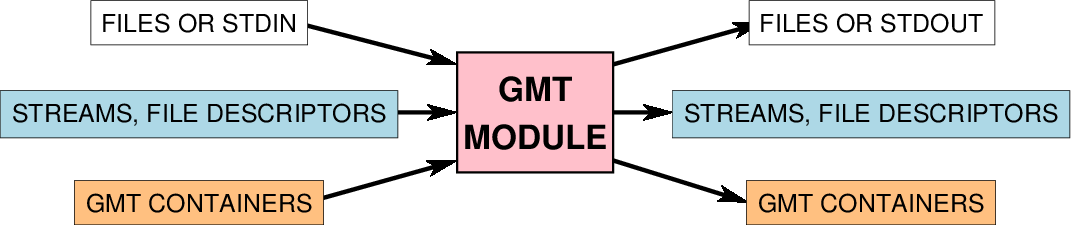
GMT Modules can read and write information in may ways. The GMT command line modules can only access the methods in white, while all methods are available via the C API. External interfaces will preferentially want the methods in orange.¶
Plain interface¶
While the syntax of your external environment’s language will dictate the details of the implementation, we will in general need to build a function (or class, or method) that allows you to issue a call like this:
[results] = gmt (module, options, inputs)
where results (i.e., objects returned back to memory) is optional and may be one or more items grouped together, depending on language syntax. If no output is required then no left-hand side assignment will be present. Likewise, inputs is optional and may be one or more comma-separated objects present in memory. In most cases, options will be required and this is a string with options very similar to the arguments given on the GMT command line. Finally, module is required since you must specify which one you want to call. The coding of the gmt method, class, or function above may be written entirely in C, partly in C and the external scripting language, or entirely in the scripting language, depending on restrictions on what needs to be done and where this is most easily accomplished. How this is accomplished may vary from environment to environment.
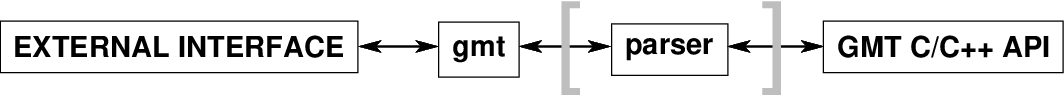
Data pass in and out of the gmt interface which may be written in the scripting language used by the external interface. The native data will need to be encapsulated by GMT containers and this step may be done by a C parser but could also be done by the gmt interface directly. Either of these communicate directly with the C functions in the GMT API.¶
Data containers¶
The external interface developer will need to create native data classes or structures that are capable of containing the information associated with the six GMT objects: data tables, grids, images, cubes, color palette tables, and PostScript documents. In other words, how your external environment will represent these data in memory. Some of these “containers” may already exist, while others may need to be designed. Most likely, you will end up with a set of six containers that can hold the various GMT data objects and related metadata. In addition, it may be convenient to also consider the two GMT helper objects MATRIX and VECTOR, which may be closer to the native representation of your data than, for instance, the native GMT_DATASET.
Input from memory¶
Whether input comes from memory or from external files, the call to a GMT module is the same: we have to specify filenames to provide the input data. Thus, the game is to provide virtual file names that represent our in-memory data. The process is relatively simple and may need to be done in a snippet of C code that can be called by a function written in your environments scripting language. The steps go like this:
Create a GMT C container marked for input and copy or reference your data provided by your external environment into this container.
Open a virtual file using this container to represent the input source.
Insert this virtual file name in the appropriate location in the GMT option string. If the module imports data from stdin then we can use the hidden option -<filename.
When the GMT module is run it will know how to make the connections between the virtual file names and the actual data via information stored inside the C API. When the module completes you should close any open virtual files that were used by the module.
Output to memory¶
As the case for selecting input, GMT modules only know about writing results to a file (or stdout). Hence, we must follow the same paradigm as we did for input and identify virtual files to represent the output destinations. The steps are:
Create an empty GMT C container of the right type marked for output.
Create a virtual file name to represent this output destination.
Place this file name in the appropriate location in the GMT option string. If the module exports data to stdout then we can use the hidden option ->filename.
When the GMT module is run it will know how to make the connections between the memory allocated by the module and the virtual file names stored inside the C API. Once the module call has completed you can access the results in the external environment by using GMT_Read_VirtualFile with the virtual filename you created earlier. This will return a GMT C container with the results, and you can now populate you external data containers with data produced by the GMT module.
The magic of knowing¶
External developers have access to the two extra API functions GMT_Encode_Options and GMT_Expand_Option. Your gmt will need to call GMT_Encode_Options to obtain information about what the selected module expects, what its options are, which were selected, and what data types are expected. It may possibly modify the options, such as adding the filename “?” to options that set required input and output files and returns an array of structures with specific information about all inputs and outputs. If sources and destinations were missing from your options string it is taken to mean that you want to associate these sources and destinations with memory locations rather than actual files. The second function GMT_Expand_Option can then then used to replace these place-holder names with the virtual filenames you created earlier.
The MATLAB interface¶
We have built a MATLAB/Octave interface to GMT called the toolbox. It was our first attempt to use the C API from an external environment and its development influenced how we designed the final GMT C API. MATLAB represents most data as matrices but there are also structures that can hold many different items, including several matrices and text strings. Thus, we designed several native mex structures that represent the six GMT objects. The main gmt function available in MATLAB derives from a small MATLAB script (gmt.m) which handles basic argument testing and then passes the arguments to our C function gmtmex.c. Most of the high-level parsing of options and arguments is done in this function, but we also rely on a C library (gmtmex_parser.c) that hides the details of the implementation. It is this library that does most of the work in translating between the GMT and MATLAB object layouts. Knowing what types are represented by the different sources and destinations is provided by the array of structures returned by GMT_Encode_Options.
The Julia interface¶
Unlike the MATLAB interface, the Julia interface GMT.jl is written entirely in the Julia language.
The Python interface¶
Unlike the MATLAB interface, the Python interface PyGMT is written entirely in the Python language.
Appendix A: GMT resources¶
We earlier introduced the six standard GMT resources (dataset, grid, image, cube, color palette table, PostScript) as well as the user vector and matrix. Here are the complete definitions of these structures, including all variables accessible via the structures.
Data set¶
Each data set is represented by a GMT_DATASET that consists of one or more data tables represented by a GMT_DATATABLE, and each table consists of one or more segments represented by a GMT_DATASEGMENT, and each segment contains one or more rows of a fixed number of columns.
struct GMT_DATASET { /* Single container for an array of GMT tables (files) */
/* Variables we document for the API: */
uint64_t n_tables; /* Total number of tables (files) contained */
uint64_t n_columns; /* Number of data columns */
uint64_t n_segments; /* Total number of segments across all tables */
uint64_t n_records; /* Total number of data records across all tables */
double *min; /* Minimum coordinate for each column */
double *max; /* Maximum coordinate for each column */
struct GMT_DATATABLE **table; /* Pointer to array of tables */
unsigned int type; /* The data record type of this dataset */
unsigned int geometry; /* The geometry of this dataset */
const char *ProjRefPROJ4; /* To store a referencing system string in PROJ.4 format */
const char *ProjRefWKT; /* To store a referencing system string in WKT format */
int ProjRefEPSG; /* To store a referencing system EPSG code */
void *hidden; /* ---- Variables "hidden" from the API ---- */
};
Here is the full definition of the GMT_DATATABLE structure:
struct GMT_DATATABLE { /* To hold an array of line segment structures and header information in one container */
/* Variables we document for the API: */
unsigned int n_headers; /* Number of file header records (0 if no header) */
uint64_t n_columns; /* Number of columns (fields) in each record */
uint64_t n_segments; /* Number of segments in the array */
uint64_t n_records; /* Total number of data records across all segments */
double *min; /* Minimum coordinate for each column */
double *max; /* Maximum coordinate for each column */
char **header; /* Array with all file header records, if any) */
struct GMT_DATASEGMENT **segment; /* Pointer to array of segments */
void *hidden; /* ---- Variables "hidden" from the API ---- */
};
Here is the full definition of the GMT_DATASEGMENT structure:
struct GMT_DATASEGMENT { /* For holding segment lines in memory */
/* Variables we document for the API: */
uint64_t n_rows; /* Number of points in this segment */
uint64_t n_columns; /* Number of fields in each record (>= 2) */
double *min; /* Minimum coordinate for each column */
double *max; /* Maximum coordinate for each column */
double **data; /* Data x,y, and possibly other columns */
char **text; /* trailing text strings beyond the data */
char *label; /* Label string (if applicable) */
char *header; /* Segment header (if applicable) */
void *hidden; /* ---- Variables "hidden" from the API ---- */
};
GMT grid¶
A grid is represented by a GMT_GRID that consists of a header structure
represented by a GMT_GRID_HEADER and an float array data that
contains the grid values.
struct GMT_GRID { /* To hold a GMT float grid and its header in one container */
struct GMT_GRID_HEADER *header; /* Pointer to full GMT header for the grid */
float *data; /* Pointer to the float grid */
double *x, *y; /* Vector of coordinates */
void *hidden; /* ---- Variables "hidden" from the API ---- */
};
The full definition of the GMT_GRID_HEADER structure. Most of these members are only used internally:
struct GMT_GRID_HEADER {
/* Variables we document for the API:
They are copied verbatim to the native grid header and must be 4-byte unsigned ints. */
uint32_t n_columns; /* Number of columns */
uint32_t n_rows; /* Number of rows */
uint32_t registration; /* GMT_GRID_NODE_REG (0) or GMT_GRID_PIXEL_REG (1) */
/* == The types of the following 12 elements must not be changed.
== They are also copied verbatim to the native grid header. */
double wesn[4]; /* Min/max x and y coordinates */
double z_min; /* Minimum z value */
double z_max; /* Maximum z value */
double inc[2]; /* x and y increment */
double z_scale_factor; /* grd values must be multiplied by this */
double z_add_offset; /* After scaling, add this */
char x_units[GMT_GRID_UNIT_LEN80]; /* units in x-direction */
char y_units[GMT_GRID_UNIT_LEN80]; /* units in y-direction */
char z_units[GMT_GRID_UNIT_LEN80]; /* grid value units */
char title[GMT_GRID_TITLE_LEN80]; /* name of data set */
char command[GMT_GRID_COMMAND_LEN320];/* name of generating command */
char remark[GMT_GRID_REMARK_LEN160]; /* comments re this data set */
/* == End of "untouchable" header. */
/* This section is flexible. It is not copied to any grid header
or stored in any file. It is considered private */
unsigned int type; /* Grid format */
unsigned int bits; /* Bits per value (e.g., 32 for ints/floats; 8 for bytes) */
unsigned int complex_mode; /* 0 = normal, GMT_GRID_IS_COMPLEX_REAL = real part of complex
grid, GMT_GRID_IS_COMPLEX_IMAG = imag part of complex grid */
unsigned int mx, my; /* Actual dimensions of the grid in memory, allowing for the padding */
size_t nm; /* Number of data items in this grid (n_columns * n_rows) [padding is excluded] */
size_t size; /* Actual number of items (not bytes) required to hold this grid (= mx * my), per band */
size_t n_alloc; /* Bytes allocated for this grid */
unsigned int n_bands; /* Number of bands [1]. Used with IMAGE containers and macros to get ij index from row,col, band */
unsigned int pad[4]; /* Padding on west, east, south, north sides [2,2,2,2] */
const char *ProjRefPROJ4; /* To store a referencing system string in PROJ.4 format */
const char *ProjRefWKT; /* To store a referencing system string in WKT format */
float nan_value; /* Missing value as stored in grid file */
double xy_off; /* 0.0 (registration == GMT_GRID_NODE_REG) or 0.5 ( == GMT_GRID_PIXEL_REG) */
void *hidden; /* ---- Variables "hidden" from the API ---- */
};
GMT image¶
An image is similar to a grid except it may have more than one layer (i.e., band).
It is represented by a GMT_IMAGE structure that consists of the
GMT_GRID_HEADER structure and an char array data that
contains the image values. The type of the array is determined by the value of type.
Note: The header size value reflects number of nodes per band, so the actual memory
allocated will be size * n_bands.
struct GMT_IMAGE {
enum GMT_enum_type type; /* Data type, e.g. GMT_FLOAT */
int *colormap; /* Array with color lookup values */
int n_indexed_colors; /* Number of colors in a color-mapped image */
struct GMT_GRID_HEADER *header; /* Pointer to full GMT header for the image */
unsigned char *data; /* Pointer to actual image */
unsigned char *alpha; /* Pointer to an optional transparency layer */
const char *color_interp; /* Color interpretation name */
double *x, *y; /* Vector of coordinates */
void *hidden; /* ---- Variables "hidden" from the API ---- */
};
GMT cube¶
A 3-D cube is similar to a grid but typically has more than one layer.
It is represented by a GMT_CUBE structure that consists of the
GMT_GRID_HEADER structure and an float array data that
contains the cube values.
Note: The header size value reflects number of nodes per layer, so the actual memory
allocated will be size * n_bands, where the latter is one of the parameters in the header.
struct GMT_CUBE {
struct GMT_GRID_HEADER *header; /* The full GMT header for the cube */
float *data; /* Pointer to the float 3-D array */
unsigned int mode; /* Indicates data originated as a list of 2-D grids rather than a cube */
double z_range[2]; /* Minimum/maximum z-dimension values (complements header->wesn) */
double z_inc; /* z-dimension increment (complements header->inc) (0 if variable z spacing) */
double *x, *y, *z; /* Arrays of x,y,z coordinates */
char name[GMT_GRID_UNIT_LEN80]; /* Name of variable, if read from file (empty if default) */
char units[GMT_GRID_UNIT_LEN80]; /* Units in 3rd direction (complements x_units, y_units, z_units) */
void *hidden; /* ---- Variables "hidden" from the API ---- */
};
CPT palette table¶
A CPT is represented by a GMT_PALETTE structure that contains several
items, such as a GMT_LUT structure data that
contains the color information per interval. The background, foreground and Nan-color values have
colors specified by the GMT_BFN array structure bfn. As each actual
color may be specified in different ways, including as an image, each color slice is represented by
the GMT_FILL structure.
struct GMT_PALETTE { /* Holds all pen, color, and fill-related parameters */
/* Variables we document for the API: */
struct GMT_LUT *data; /* CPT lookup data read by GMT_read_cpt */
struct GMT_BFN bfn[3]; /* Structures with back/fore/nan fills */
unsigned int n_headers; /* Number of CPT header records (0 if no header) */
unsigned int n_colors; /* Number of colors in CPT lookup table */
unsigned int mode; /* Flags controlling use of BFN colors */
unsigned int model; /* RGB, HSV, CMYK */
unsigned int is_wrapping; /* true if a cyclic colortable */
unsigned int is_gray; /* true if only grayshades are needed */
unsigned int is_bw; /* true if only black and white are needed */
unsigned int is_continuous; /* true if continuous color tables have been given */
unsigned int has_pattern; /* true if CPT contains any patterns */
unsigned int has_hinge; /* true if CPT has a hinge */
unsigned int has_range; /* true if CPT has a natural range */
unsigned int categorical; /* true if CPT applies to categorical data */
double minmax[2]; /* The default range, if has_range is true */
double hinge; /* The default hinge, if is_wrapping is true */
double wrap_length; /* The default period, if has_hinge is true */
char **header; /* Array with all CPT header records, if any) */
void *hidden; /* ---- Variables "hidden" from the API ---- */
};
The full definition of the GMT_LUT structure.
struct GMT_LUT { /* For back-, fore-, and nan-colors */
double z_low, z_high, i_dz;
double rgb_low[4], rgb_high[4], rgb_diff[4];
double hsv_low[4], hsv_high[4], hsv_diff[4];
unsigned int annot; /* 1 for Lower, 2 for Upper, 3 for Both */
unsigned int skip; /* true means skip this slice */
struct GMT_FILL *fill; /* For patterns instead of color */
char *label; /* For non-number labels */
};
The full definition of the GMT_BFN structure:
struct GMT_BFN { /* For back-, fore-, and nan-colors */
double rgb[4]; /* Red, green, blue, and alpha */
double hsv[4]; /* Hue, saturation, value, alpha */
unsigned int skip; /* true means skip this slice */
struct GMT_FILL *fill; /* For patterns instead of color */
};
The full definition of the GMT_FILL structure. Note: Not part of the GMT API:
struct GMT_FILL { /*! Holds fill attributes */
double rgb[4]; /* Chosen color if no pattern + Transparency 0-1 [0 = opaque] */
double f_rgb[4], b_rgb[4]; /* Colors applied to unset and set bits in 1-bit image */
bool use_pattern; /* true if pattern rather than rgb is set */
int pattern_no; /* Number of a predefined pattern, or -1 if not set */
unsigned int dpi; /* Desired dpi of image building-block if use_pattern is true */
char pattern[GMT_BUFSIZ];/* Full filename of user-defined raster pattern */
};
PostScript text¶
Bulk PostScript is represented by a GMT_POSTSCRIPT structure that contains
data that points to the text array containing n_bytes characters of raw PostScript code. The
mode parameter reflects the status of the PostScript document.
struct GMT_POSTSCRIPT { /* Single container for a chunk of PostScript code */
/* Variables we document for the API: */
unsigned int n_headers; /* Number of PostScript header records (0 if no header) */
size_t n_bytes; /* Length of data array so far */
unsigned int mode; /* Bit-flag for header (1) and trailer (2) */
char *data; /* Pointer to PostScript code */
char **header; /* Array with all PostScript header records, if any) */
void *hidden; /* ---- Variables "hidden" from the API ---- */
};
Matrix¶
User matrices are represented by a GMT_MATRIX structure that contains
data that points to an array of size n_columns by n_rows. The
type indicates the memory type of the matrix, which is represented
by the GMT_UNIVECTOR union.
struct GMT_MATRIX {
uint64_t n_rows; /* Number of rows in the matrix */
uint64_t n_columns; /* Number of columns in the matrix */
uint64_t n_layers; /* Number of layers in a 3-D matrix */
enum GMT_enum_fmt shape; /* 0 = C (rows) and 1 = Fortran (cols) */
enum GMT_enum_reg registration; /* 0 for gridline and 1 for pixel registration */
size_t dim; /* Allocated length of longest C or Fortran dim */
size_t size; /* Byte length of data */
enum GMT_enum_type type; /* Data type, e.g. GMT_FLOAT */
double range[6]; /* Contains xmin/xmax/ymin/ymax[/zmin/zmax] */
union GMT_UNIVECTOR data; /* Union with pointer to actual matrix of the chosen type */
char **text; /* Pointer to optional array of strings [NULL] */
char **header; /* Array with all Vector header records, if any) */
char command[GMT_GRID_COMMAND_LEN320]; /* name of generating command */
char remark[GMT_GRID_REMARK_LEN160]; /* comments re this data set */
const char *ProjRefPROJ4; /* To store a referencing system string in PROJ.4 format */
const char *ProjRefWKT; /* To store a referencing system string in WKT format */
int ProjRefEPSG; /* To store a referencing system EPSG code */
void *hidden; /* ---- Variables "hidden" from the API ---- */
};
Vectors¶
User vectors are represented by a GMT_VECTOR structure that contains
data that points to an array of n_columns individual vectors. The
type array indicates the memory type of each vector. Each vector is represented
by the GMT_UNIVECTOR union which can accommodate any data type.
struct GMT_VECTOR {
uint64_t n_columns; /* Number of vectors */
uint64_t n_rows; /* Number of rows in each vector */
enum GMT_enum_reg registration; /* 0 for gridline and 1 for pixel registration */
enum GMT_enum_type *type; /* Array with data type for each vector */
union GMT_UNIVECTOR *data; /* Array with unions for each column */
double range[2]; /* The min and max limits on t-range (or 0,0) */
char **text; /* Pointer to optional array of strings [NULL] */
char **header; /* Array with all Vector header records, if any) */
char command[GMT_GRID_COMMAND_LEN320]; /* name of generating command */
char remark[GMT_GRID_REMARK_LEN160]; /* comments re this data set */
const char *ProjRefPROJ4; /* To store a referencing system string in PROJ.4 format */
const char *ProjRefWKT; /* To store a referencing system string in WKT format */
int ProjRefEPSG; /* To store a referencing system EPSG code */
void *hidden; /* ---- Variables "hidden" from the API ---- */
};
The full definition of the GMT_UNIVECTOR union that holds a pointer to any array or matrix type:
union GMT_UNIVECTOR {
uint8_t *uc1; /* Pointer for unsigned 1-byte array */
int8_t *sc1; /* Pointer for signed 1-byte array */
uint16_t *ui2; /* Pointer for unsigned 2-byte array */
int16_t *si2; /* Pointer for signed 2-byte array */
uint32_t *ui4; /* Pointer for unsigned 4-byte array */
int32_t *si4; /* Pointer for signed 4-byte array */
uint64_t *ui8; /* Pointer for unsigned 8-byte array */
int64_t *si8; /* Pointer for signed 8-byte array */
float *f4; /* Pointer for float array */
double *f8; /* Pointer for double array */
};
Appendix B: GMT constants¶
To increase readability we have encoded many simple integer constants as named enum. These are listed in the tables below and used as flags to various API functions.
constant
description
GMT_CHAR
int8_t, 1-byte signed integer type
GMT_UCHAR
int8_t, 1-byte unsigned integer type
GMT_SHORT
int16_t, 2-byte signed integer type
GMT_USHORT
uint16_t, 2-byte unsigned integer type
GMT_INT
int32_t, 4-byte signed integer type
GMT_UINT
uint32_t, 4-byte unsigned integer type
GMT_LONG
int64_t, 8-byte signed integer type
GMT_ULONG
uint64_t, 8-byte unsigned integer type
GMT_FLOAT
4-byte data float type
GMT_DOUBLE
8-byte data float type
The known data types in the GMT API.
When GMT_Open_VirtualFile is used with a NULL pointer to create a
virtual file for returning results from a GMT module and you are
using a GMT_MATRIX or GMT_VECTOR
as your container, you may prescribe
the data type used for the underlying arrays. The constants below
can be added to the direction argument in order to change the
default data types [float for matrix and double for vector].
constant
description
GMT_VIA_CHAR
Select GMT_CHAR as array type
GMT_VIA_UCHAR
Select GMT_UCHAR as array type
GMT_VIA_SHORT
Select GMT_SHORT as array type
GMT_VIA_USHORT
Select GMT_USHORT as array type
GMT_VIA_INT
Select GMT_INT as array type
GMT_VIA_UINT
Select GMT_UINT as array type
GMT_VIA_LONG
Select GMT_LONG as array type
GMT_VIA_ULONG
Select GMT_ULONG as array type
GMT_VIA_FLOAT
Select GMT_FLOAT as array type
GMT_VIA_DOUBLE
Select GMT_DOUBLE as array type
Flags to select the type of arrays used in output GMT_MATRIX or GMT_VECTOR.