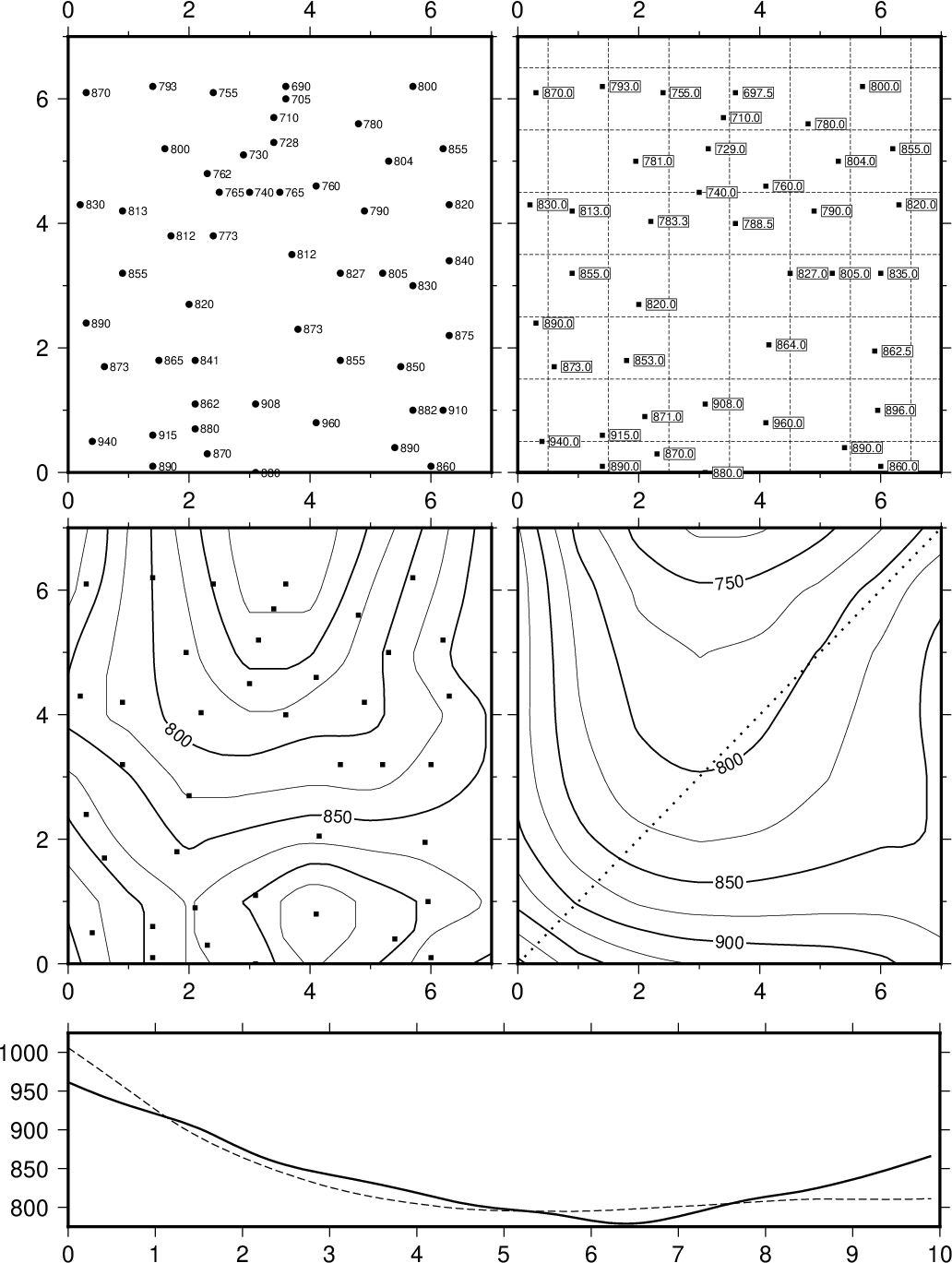(14) Gridding of data and trend surfaces¶
This example shows how one goes from randomly spaced data points to an evenly sampled surface. First we plot the distribution and values of our raw data set (same as in Example (12) Optimal triangulation of data). We choose an equidistant grid and run blockmean which preprocesses the data to avoid aliasing. The dashed lines indicate the logical blocks used by blockmean; all points inside a given bin will be averaged. The logical blocks are drawn from a temporary file we make on the fly within the shell script. The processed data is then gridded with the surface program and contoured every 25 units. A most important point here is that blockmean, blockmedian, or blockmode should always be run prior to running surface, and both of these steps must use the same grid interval. We use grdtrend to fit a bicubic trend surface to the gridded data, contour it as well, and sample both grid files along a diagonal transect using grdtrack. The bottom panel compares the gridded (solid line) and bicubic trend (dashed line) along the transect using psxy
#!/bin/bash
# GMT EXAMPLE 14
# $Id$
#
# Purpose: Showing simple gridding, contouring, and resampling along tracks
# GMT modules: blockmean, grdcontour, grdtrack, grdtrend, gmtinfo, project
# GMT modules: gmtset, pstext, psbasemap, psxy, surface
# Unix progs: rm
#
ps=example_14.ps
# First draw network and label the nodes
gmt set MAP_GRID_PEN_PRIMARY thinnest,-
gmt psxy table_5.11 -R0/7/0/7 -JX3.06i/3.15i -B2f1 -BWSNe -Sc0.05i -Gblack -P -K -Y6.45i > $ps
gmt pstext table_5.11 -R -J -D0.1c/0 -F+f6p+jLM -O -K -N >> $ps
gmt blockmean table_5.11 -R0/7/0/7 -I1 > mean.xyz
# Then draw gmt blockmean cells
gmt psbasemap -R0.5/7.5/0.5/7.5 -J -O -K -Bg1 -X3.25i >> $ps
gmt psxy -R0/7/0/7 -J -B2f1 -BeSNw mean.xyz -Ss0.05i -Gblack -O -K >> $ps
# Label data values using one decimal
gmt pstext -R -J -D0.15c/0 -F+f6p+jLM+z%.1f -O -K -Gwhite -W -C0.01i -N mean.xyz >> $ps
# Then gmt surface and contour the data
gmt surface mean.xyz -R -I1 -Gdata.nc
gmt grdcontour data.nc -J -B2f1 -BWSne -C25 -A50 -Gd3i -S4 -O -K -X-3.25i -Y-3.55i >> $ps
gmt psxy -R -J mean.xyz -Ss0.05i -Gblack -O -K >> $ps
# Fit bicubic trend to data and compare to gridded gmt surface
gmt grdtrend data.nc -N10 -Ttrend.nc
gmt project -C0/0 -E7/7 -G0.1 -N > track
gmt grdcontour trend.nc -J -B2f1 -BwSne -C25 -A50 -Glct/cb -S4 -O -K -X3.25i >> $ps
gmt psxy -R -J track -Wthick,. -O -K >> $ps
# Sample along diagonal
gmt grdtrack track -Gdata.nc -o2,3 > data.d
gmt grdtrack track -Gtrend.nc -o2,3 > trend.d
gmt psxy `gmt info data.d trend.d -I0.5/25` -JX6.3i/1.4i data.d -Wthick -O -K -X-3.25i -Y-1.9i \
-Bx1 -By50 -BWSne >> $ps
gmt psxy -R -J trend.d -Wthinner,- -O >> $ps
rm -f mean.xyz track *.nc *.d gmt.conf