(4) Flying over topography¶
Our next animation simulates what an imaginary satellite might see as it passes in a great circle from New York to Miami at an altitude of 160 km. We use the general perspective view projection with grdimage and use project to create a great circle path between the two cities, sampled every 5 km. The main part of the script will make the DVD-quality frames from different view points, draw the path on the ground, and add frame numbers to each frame. As this animation generates 355 frames we can use 3rd party tools to turn the image sequence into a MPEG-4 movie. Note: At the moment, grdview cannot use general perspective view projection to allow “fly-through” animations like Fledermaus; we expect to add this functionality in a future version.
#!/bin/bash
# GMT ANIMATION 04
# $Id$
#
# Purpose: Make DVD-res movie of NY to Miami flight
# GMT modules: gmtset, grdgradient, grdimage, makecpt, project, pstext, psxy, psconvert
# Unix progs: awk, mkdir, rm, mv, echo, qt_export, cat
# Note: Run with any argument to build movie; otherwise 1st frame is plotted only.
#
# 1. Initialization
# 1a) Assign movie parameters
. gmt_shell_functions.sh
REGION=-Rg
altitude=160.0
tilt=55
azimuth=210
twist=0
Width=36.0
Height=34.0
px=7.2
py=4.8
dpi=100
name=anim_04
ps=${name}.ps
# Set up flight path
gmt project -C-73.8333/40.75 -E-80.133/25.75 -G5 -Q > $$.path.d
frame=0
mkdir -p $$
gmt grdgradient USEast_Coast.nc -A90 -Nt1 -Gint_$$.nc
gmt makecpt -Cglobe > globe_$$.cpt
function make_frame () {
local frame file ID lon lat dist
frame=$1; lon=$2; lat=$3; dist=$4
file=`gmt_set_framename ${name} ${frame}`
ID=`echo ${frame} | $AWK '{printf "%04d\n", $1}'`
gmt grdimage -JG${lon}/${lat}/${altitude}/${azimuth}/${tilt}/${twist}/${Width}/${Height}/7i+ \
${REGION} -P -Y0.1i -X0.1i USEast_Coast.nc -Iint_$$.nc -Cglobe_$$.cpt \
--PS_MEDIA=${px}ix${py}i -K > ${file}_$$.ps
gmt psxy -JG${lon}/${lat}/${altitude}/${azimuth}/${tilt}/${twist}/${Width}/${Height}/7i+ \
${REGION} -O -K -W1p $$.path.d >> ${file}_$$.ps
gmt pstext -R0/${px}/0/${py} -Jx1i -F+f14p,Helvetica-Bold+jTL -O >> ${file}_$$.ps <<< "0 4.6 ${ID}"
[[ ${frame} -eq 0 ]] && cp ${file}_$$.ps ${ps}
if [ $# -eq 0 ]; then
gmt_cleanup .gmt
gmt_abort "${0}: First frame plotted to ${name}.ps"
fi
gmt psconvert ${file}_$$.ps -Tt -E${dpi}
mv ${file}_$$.tif $$/${file}.tif
rm -f ${file}_$$.ps
echo "Frame ${file} completed"
}
n_jobs=0
max_jobs=$(getconf _NPROCESSORS_ONLN || echo 1)
while read lon lat dist; do
make_frame ${frame} ${lon} ${lat} ${dist} &
((++n_jobs))
frame=`gmt_set_framenext ${frame}`
if [ ${n_jobs} -ge ${max_jobs} ]; then
wait
n_jobs=0
fi
done < $$.path.d
wait
file=`gmt_set_framename ${name} 0`
echo "Made ${frame} frames at 720x480 pixels"
# GIF animate every 20th frame
${GRAPHICSMAGICK-gm} convert -delay 40 -loop 0 +dither $$/${name}_*[02468]0.tif ${name}.gif
if type -ft ${FFMPEG-ffmpeg} >/dev/null 2>&1 ; then
# create H.264 video at 25fps
echo "Creating H.264 video"
${FFMPEG:-ffmpeg} -loglevel warning -y -f image2 -r 25 -i $$/${name}_%6d.tif \
-vcodec libx264 -preset slower -crf 25 -pix_fmt yuv420p ${name}.mp4
# create WebM video
echo "Creating WebM video"
${FFMPEG:-ffmpeg} -loglevel warning -y -f image2 -r 25 -i $$/${name}_%6d.tif \
-vcodec libvpx -crf 10 -b:v 1.2M -pix_fmt yuv420p ${name}.webm
# create Theora video
echo "Creating Theora video"
${FFMPEG:-ffmpeg} -loglevel warning -y -f image2 -r 25 -i $$/${name}_%6d.tif \
-vcodec libtheora -q 4 -pix_fmt yuv420p ${name}.ogv
fi
# 4. Clean up temporary files
gmt_cleanup .gmt
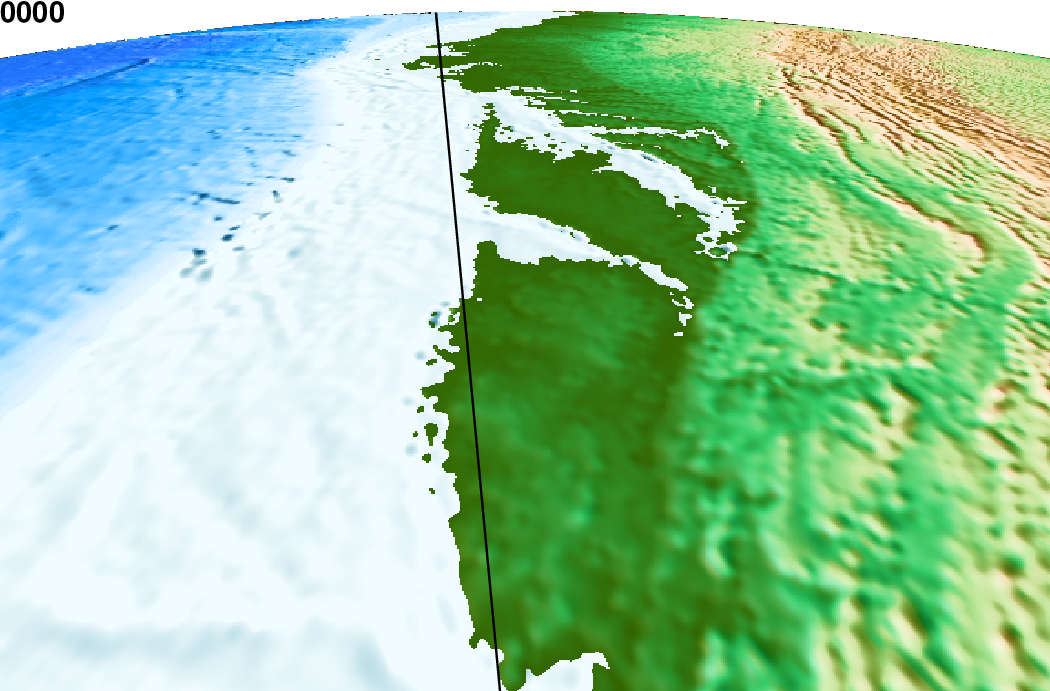
Flying over topography.